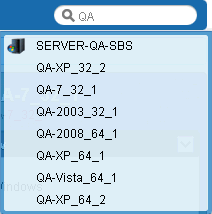A Search edit box displays in the upper right hand corner. Enter a string to search the monitor tree for all group, gateway and asset nodes that match the string entered. Do not press the Enter key. Just wait for the list of nodes to be displayed below the edit box, then select one to display that node.