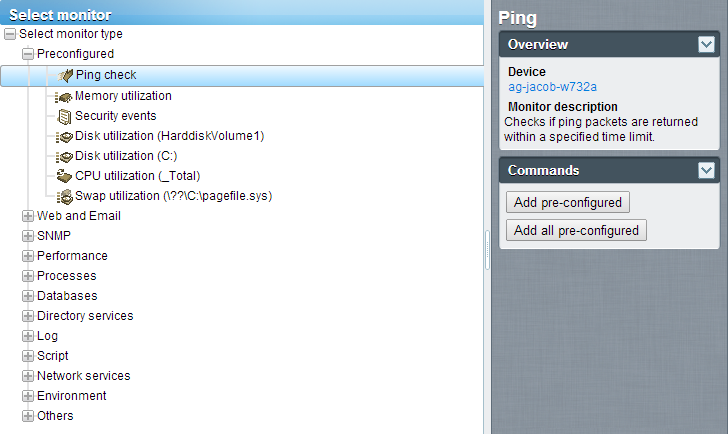Network Monitor can determine the appropriate preconfigured monitors for an asset. Typically you add preconfigured monitors just after a new asset is discovered. It's also recommended if the credentials or configuration of the asset has changed.
To add preconfigured monitors to an asset:
Note: You can also run Inspect now for multiple assets at the same time, using the More > Inspect now option on the Assets tab.