The Simulate alarm tab generates a report that describes what happens when a particular monitor enters the Alarm state. To better understand how alarm escalation works in Network Monitor, the report contains verbose information about the progress of the escalation. Time specified in the report is relative to the first alarm generated.
Below is a sample report produced by the Simulate alarm function for a Free disk space monitor with default actions assigned.
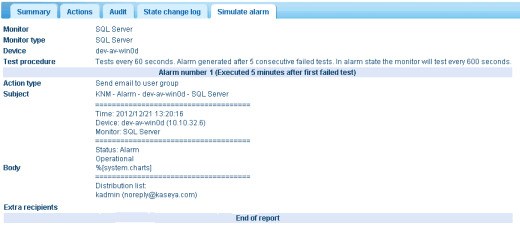
Note: The Simulate alarm feature does not work correctly if the system administrator has disabled all actions.