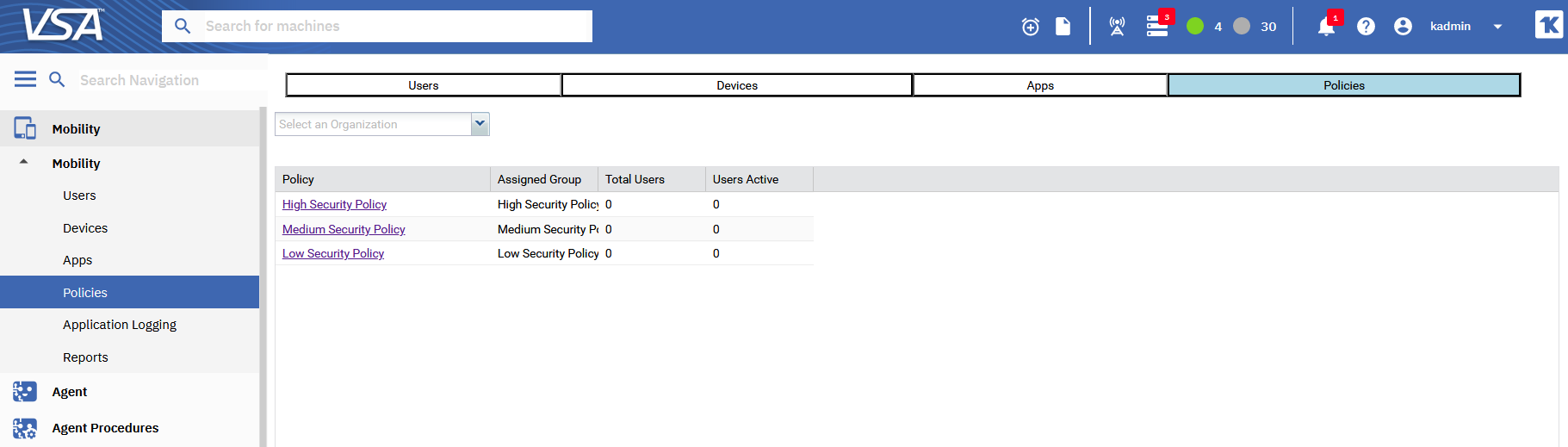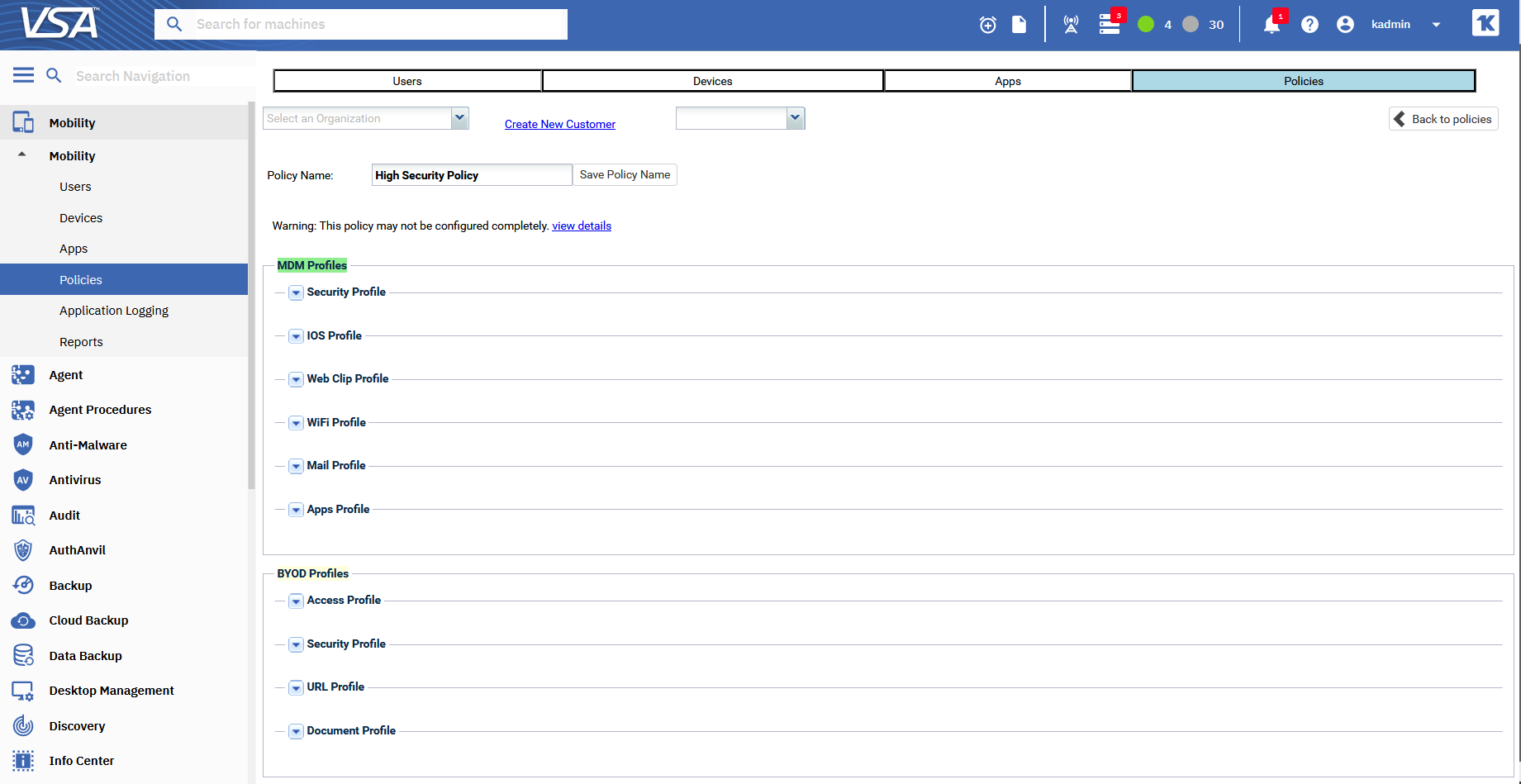Configuring Policies
The Policies page assigns Enterprise Mobility Management policies by customer organization and high, medium and low security groups.
You can drill into any policy to:
- Review predefined policies settings. You can edit the options controlled by all preset security profiles.
- Create a new policy and configure customizable settings for that customer organization.
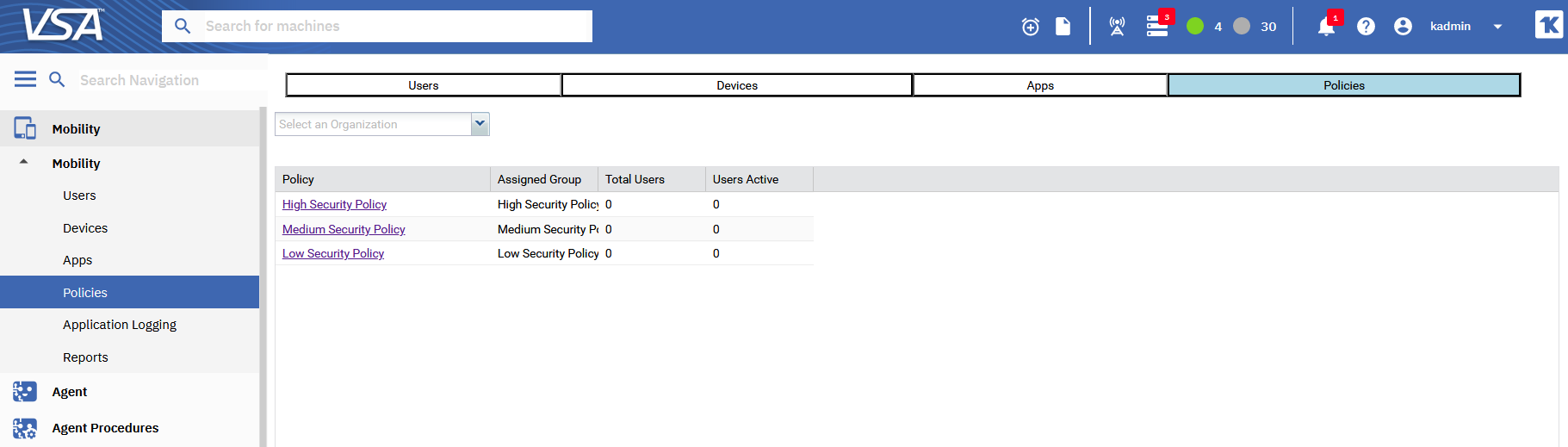
Configuring a Policy
- On the Policies page, select the customer organization you want to view.
- Click the hyperlink of any of the listed policies.
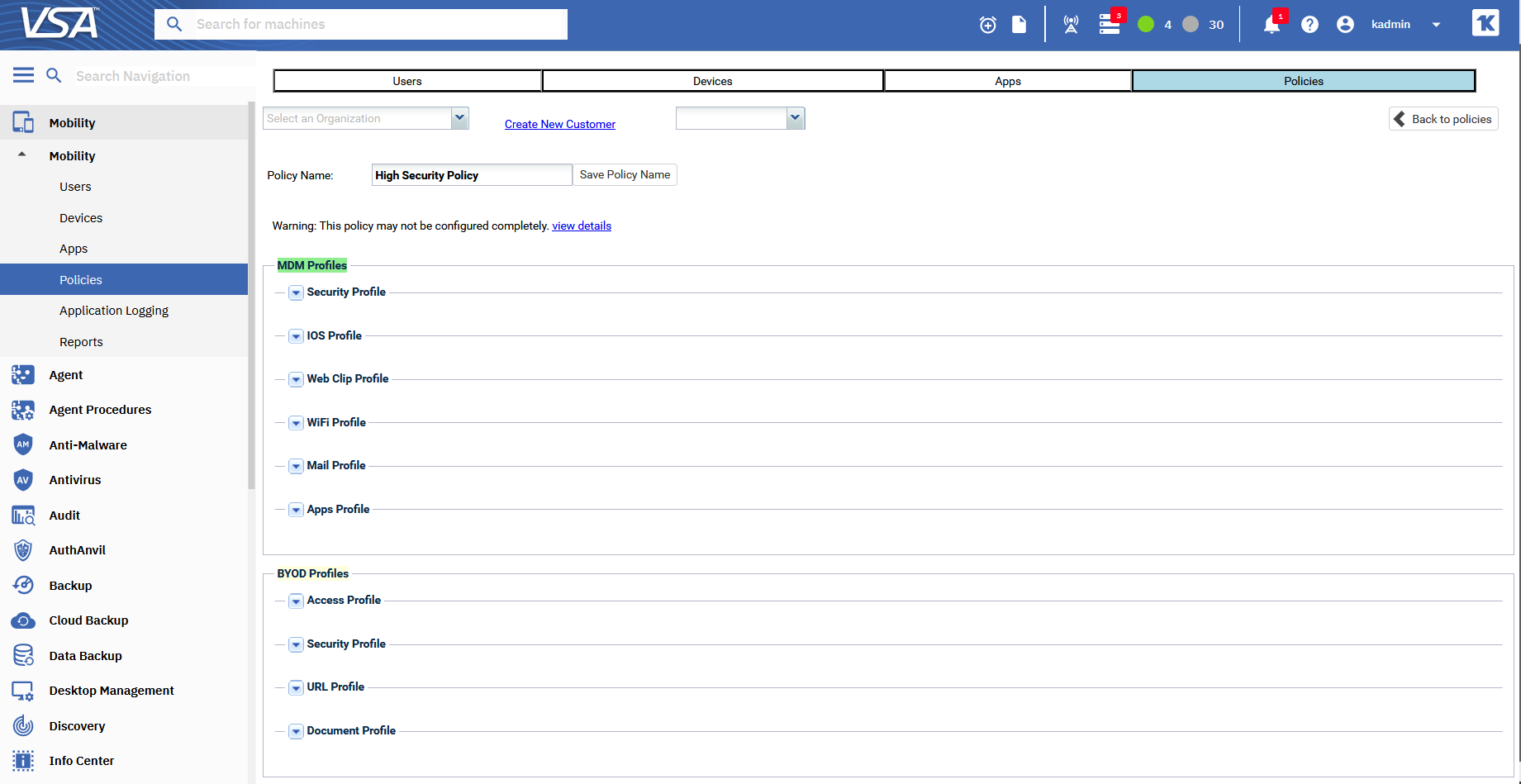
- Confirm the correct policy type is selected:
High, Medium or Low in the drop-down list. Change to the correct policy type, if necessary. - Set any of the profiles for the policy you have created.