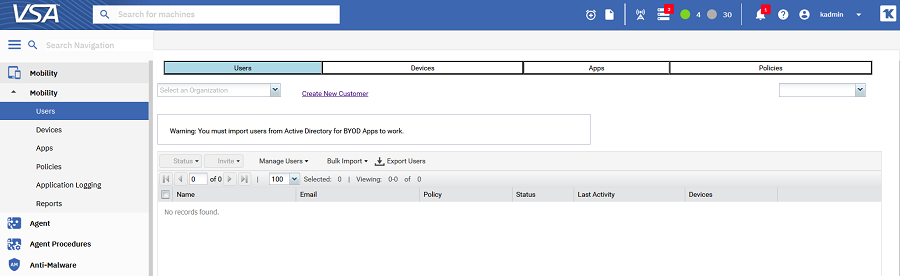Users are automatically invited to install a Kaseya agent on their mobile devices as soon as the user recorded is created within Enterprise Mobility Management. User status will already display Invited when you first see users listed on this page. You may wish to invite a user again if he or she failed to receive their original email invitation.
Invited when an invitation has been sent to a user.Active when the user has installed the Enterprise Mobility Management agent on at least one or more devices. Note: See Managing Devices for details about mobile device management.