The components of Traverse, including DGEs and DGE extensions, can be easily monitored and their status checked from the Superuser > Health screen. In addition to the user interface elements provided for monitoring the DGE, the DGE component itself keeps track of different types of monitors that are running, the number of objects processed and the number of items in various queues waiting to be processed.
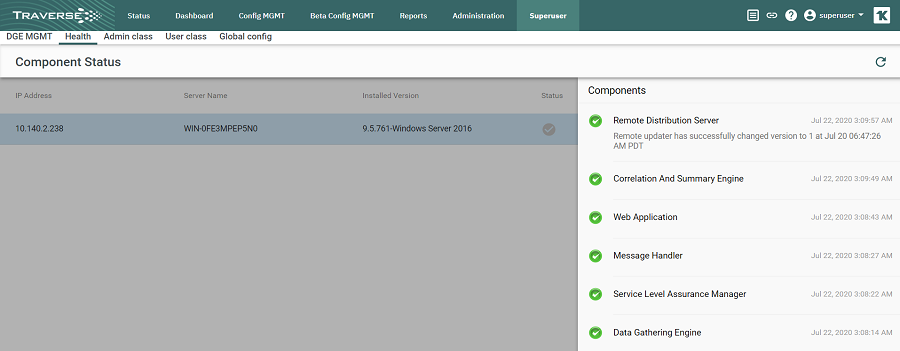
This page presents you with a list of the running components observed, their state, and the last date/time that the component provided a heartbeat. Additionally, the configuration revision of the local configuration files, and any remarks are presented. In the action column, you may choose to remove the server and all of its components from the health screen, or to reload the configuration files.
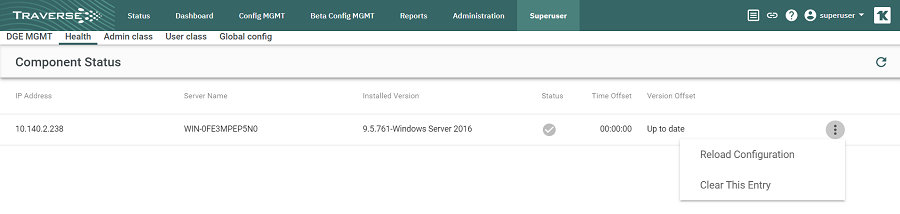
Removal of the entry clears all components for the server. Once a server has checked back in, the entry reappears, with the most current status on the health screen.