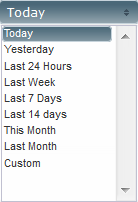Click Save Report Parameters on any generated report page to save report criteria for future use under My Reports.
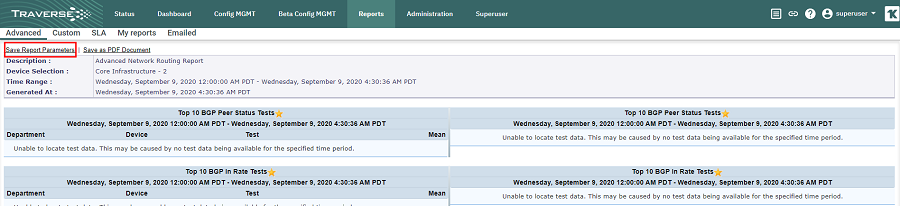
Enter a Query Name, and click Save. You will then be taken to the Manage Queries page, from where you can either modify the query or execute it or delete it.
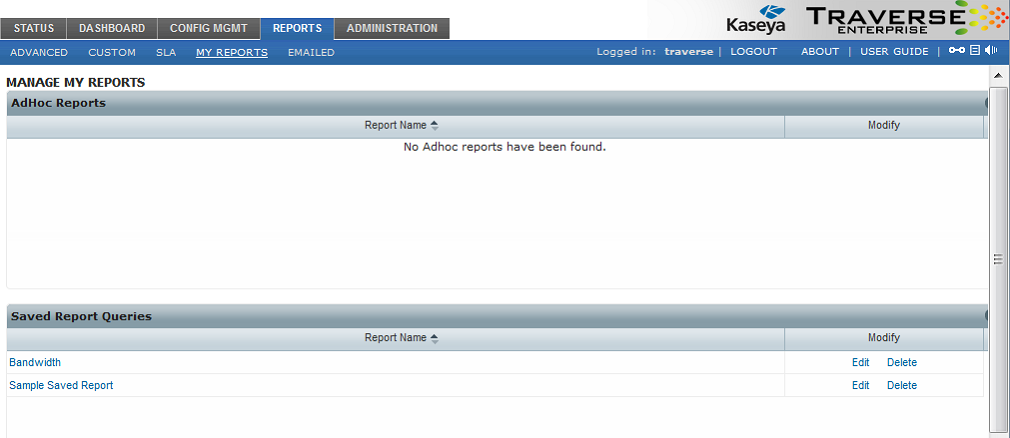
If you click the Edit link, you are provided the follow Duration options: