User Interface Menus
The user interface of many menu options have been redesigned, based on material design conventions.
The new user interface includes:
- Free-form search.
- Facet-based filtering.
- Saved filters called 'perspectives'.
- Updates of device and test properties. For administrators, updates can span multiple departments.
- Simplified dialogs that highlight the minimum steps required to perform a task. Advanced properties are still available in expandable sections.
- Context-sensitive option menus for both pages and rows.
- Drill-downs into related pages.
Page Layout
The user interface of the Traverse is designed to be flexible while streamlining the choices a user makes.
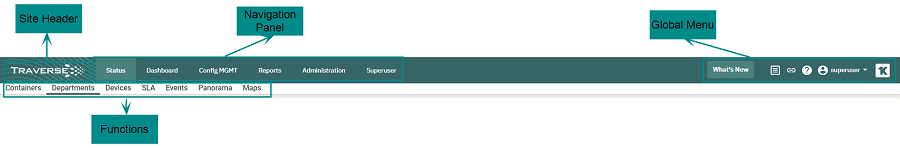
Traverse page elements
Pages in the Traverse user interface contain these main elements:
- Site Header - A customizable site logo and header text displays in the upper left corner.
- Navigation Panel
- Global menu – Row of icons across the top of the user interface. Hover over an icon to display its description. Sample icons are shown here:
 - Click to see the latest release notes.
- Click to see the latest release notes.
 - Click to open Summary page.
- Click to open Summary page.
 - Click to display page URL.
- Click to display page URL.
 - Click for help.
- Click for help.
 - Click to log out or to view information on your instance.
- Click to log out or to view information on your instance.
 - Click to login with Kaseya One.
- Click to login with Kaseya One.
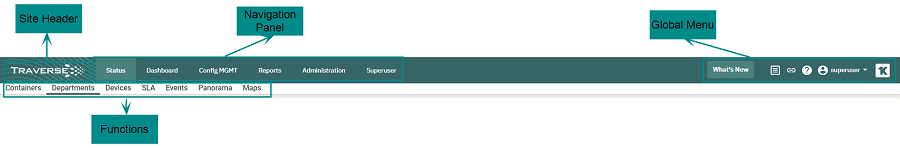
![]() - Click to see the latest release notes.
- Click to see the latest release notes. ![]() - Click to open Summary page.
- Click to open Summary page. ![]() - Click to display page URL.
- Click to display page URL. ![]() - Click for help.
- Click for help. ![]() - Click to log out or to view information on your instance.
- Click to log out or to view information on your instance.![]() - Click to login with Kaseya One.
- Click to login with Kaseya One.