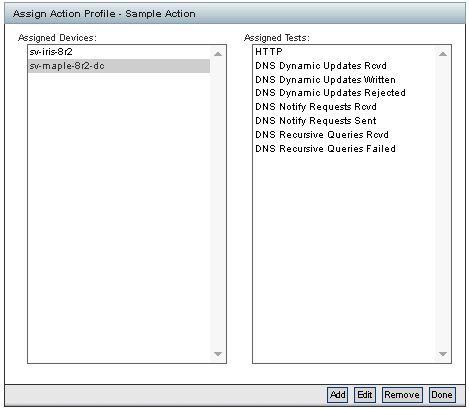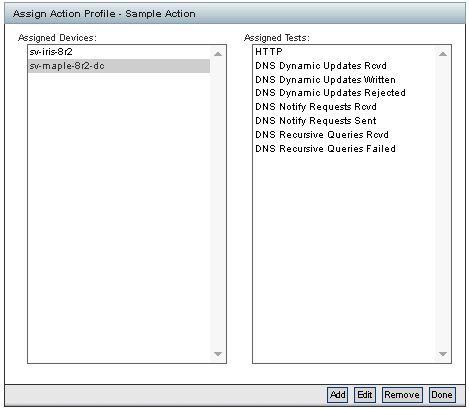Assign to Tests
- Navigate to Administration > Actions as an organization user.
- Click the Assign To Tests link in the row for the action you wish to assign.
- A wizard displays, enabling you to search for devices using the Search tab.
- Click the Results tab to see the tests that exist for the selected devices.
- Select the tests you want to assign the action profile to.
- Click the Assign Action Profile.
- The last dialog shows the list of selected devices and each device's list of tests assigned the action profile.