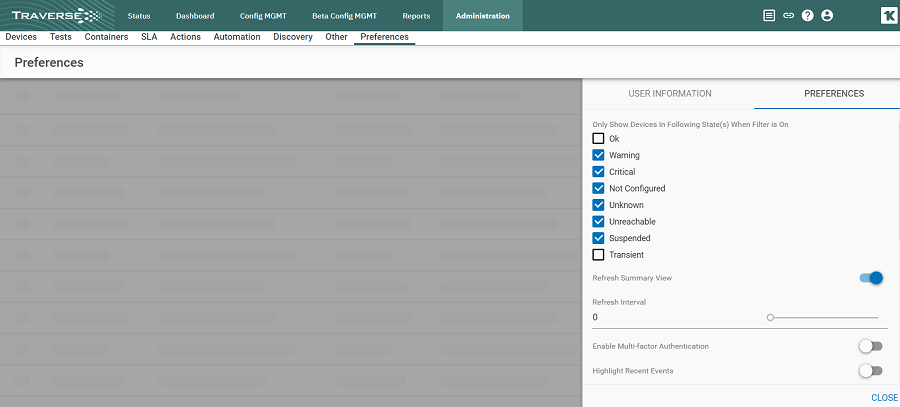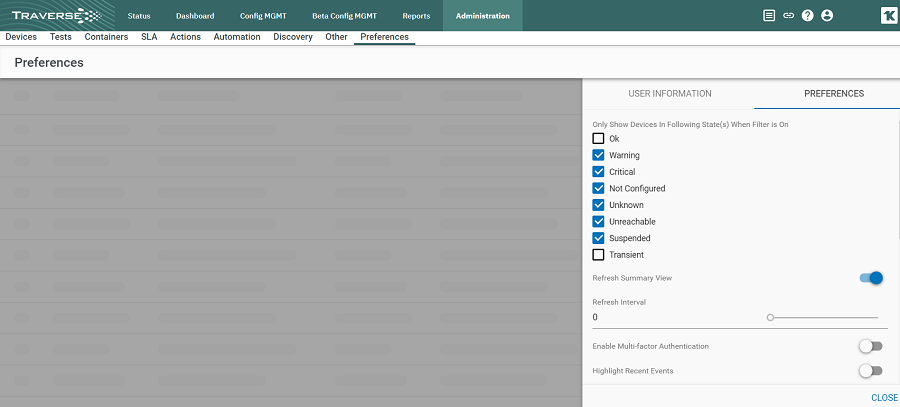Two-factor Authentication for Individual Users
Users can protect their accounts by enabling MFA setting on Administration > Preferences > Preferences tab.
Note: If the MFA setting has been enabled for organization user belongs or for all Traverse users, this setting will be gray out.
To enable MFA in Traverse for an Individual user:
- Login to Traverse with the corresponding permissions.
- Navigate to Administration > Preferences > Preferences tab.
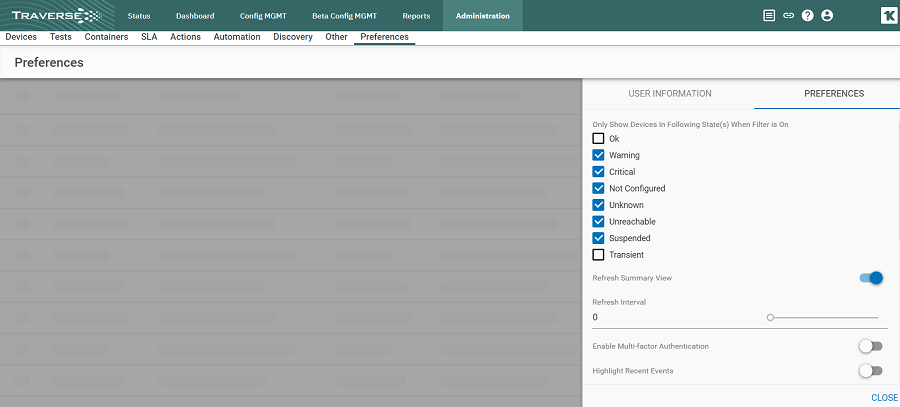
- Enable the Enable Multi-factor Authentication toggle button.
- Click the Apply button.
Now user will have to follow the 2FA process to login to Traverse account.
To disable MFA in Traverse for an Individual user:
- Login to Traverse with the corresponding permissions.
- Navigate to Administration > Preferences > Preferences tab.
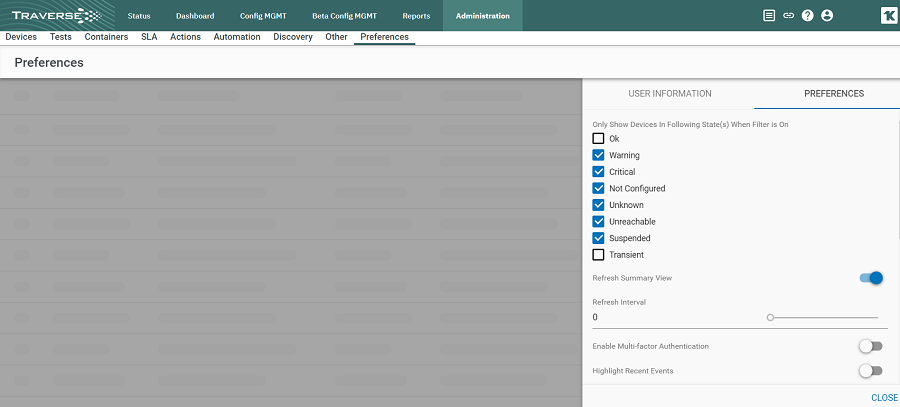
- Disable the Enable Multi-factor Authentication toggle button.
- Click the Apply button.