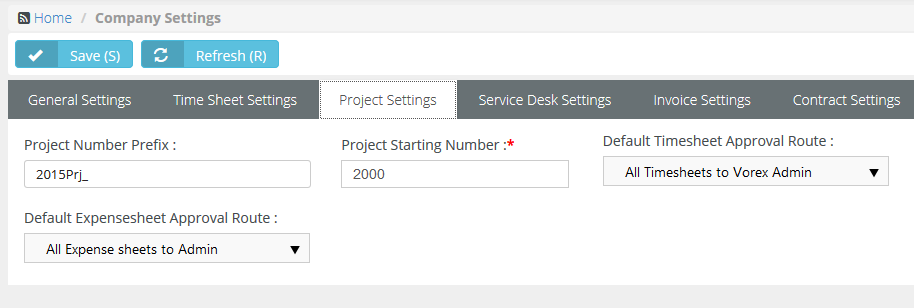The Project tab sets defaults for new projects.
Note: When you save a project you can type over the project number and override the system generated number.
Whenever a new project is created, the default time sheetsheet approval route and expense sheet approval route are automatically assigned to the new project. A project manager can override these default approval routes or select None. If None is selected, submitted timesheets and expenses are auto-approved. Approval routes are created in the Admin > Business Process > Approval Routes folder.