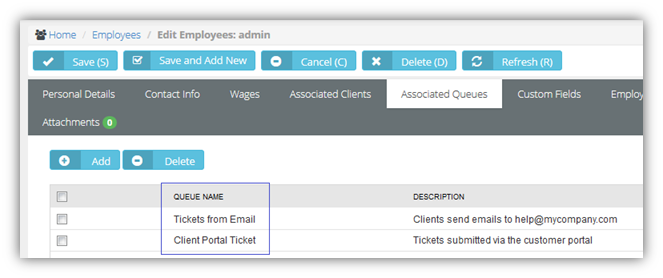The Associated Queues tab assigns an employee to one or more ticket queues. Queues group tickets by the state they are in. Employees work tickets in the queues they are assigned to. Queues are maintained using the Admin > Service Desk > Queues page.
Adding Queues