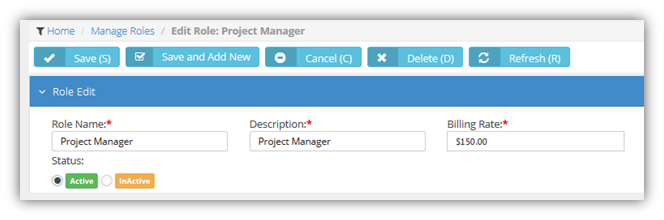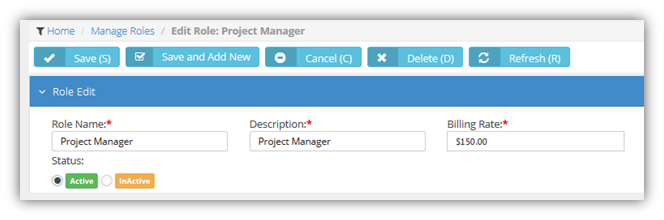Roles
Admin > Finance > Roles
The Manage Roles page defines roles used by employees to classify the work bill billed to customers.
- Each role has a defined default billing rate.
- Roles are applied when entering labor time on tickets or project tasks.
- Roles are assigned to by employee or by job title.
- Employees assigned multiple roles can usually select any of their roles when working a task or ticket.
- In Projects, the project manager can lock down the role when assigning a task to an employee.
- You can override role rates by creating a 'New Time and Material Contract' for a specific customer.
Creating Roles and Rates
- Select the Admin > Finance > Roles page.
- Click New.
- Enter the following fields.
- Role Name
- Description
- Billing Rate - The per hour billing rate.
- Status -
Active or InActive
- Click Save.