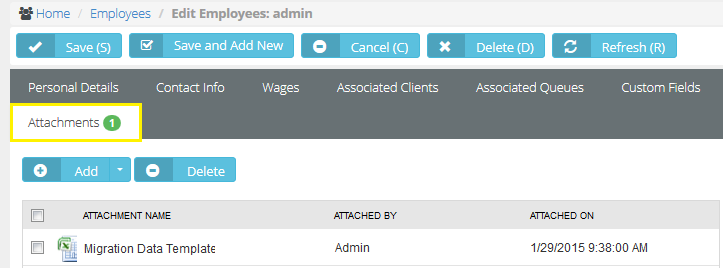Attachments (for Employees)
HR > Employees > Attachments
Admin > HR > Employees > Attachments
Use the Attachments tab to upload files to an employee profile.
Adding Attachments
- Select the Admin > HR > Employees > Attachments tab.
- Click Upload a new file.
- Browse, then Select a file to upload.
- Optionally enter an Alias name.
- Click Save.