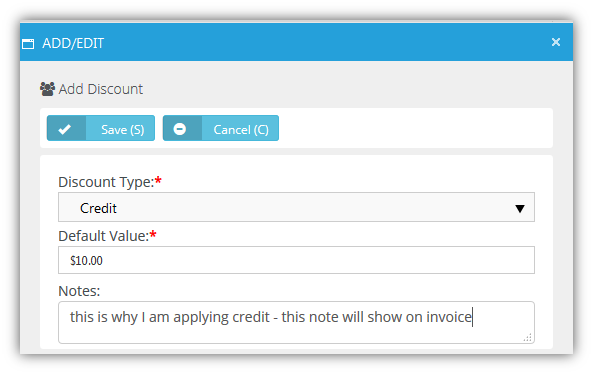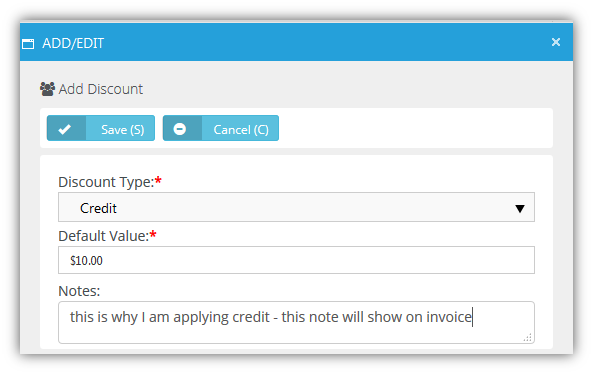Invoice Discounts
Finance > Invoices > (selected invoice) > Invoice Discount
The Invoice Discount tab enables you to apply a discount to the invoice. A discount can be a percentage or dollar amount.
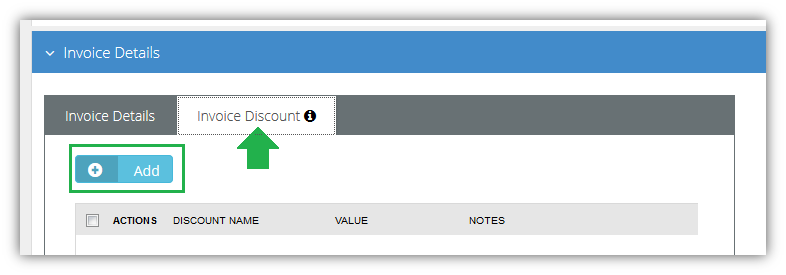
To Apply a Discount
- Select the Finance > Billing page.
- Click an invoice row with a Status of
Ready to Send. - Click the Invoice Discount tab.
- Click Add.
- Discount Type - Assigns a default discount type percentage or amount.
- Class - The finance class of this discount. Optional.
- Default Value - Accept or override.
- Notes - Entered notes display on the invoice.
- Click Save. The Grand Total reflects the discount immediately.
- Click Save.