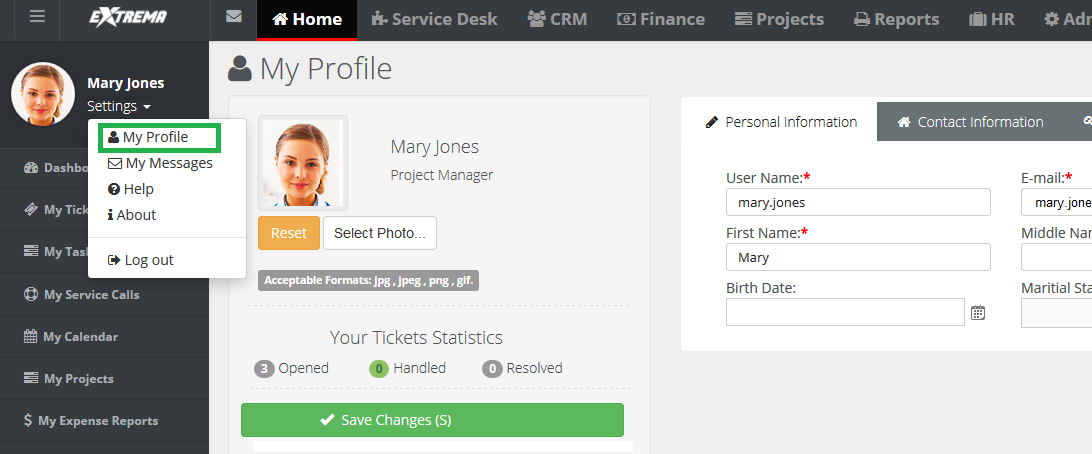My Profile
Settings > My Profile
The My Profile section enables you to personalize your Vorex™ user experience.
- Sets your Vorex™ photo.
- Displays your personal ticket counts.
- Stores your personal information and contact information.
- Changes your password.
- Sets your default landing page when you login.
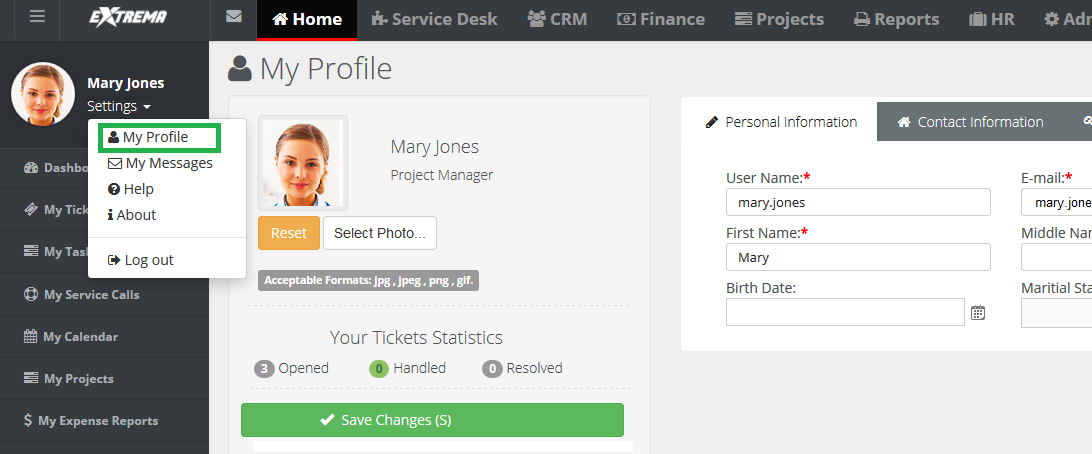
Reviewing My Profile
- Select the Settings > My Profile page.
- Review the Personal Information tab.
- Reset (Photo)
- Select Photo -
jpg, jpeg, png, gif - Your Ticket Statistics
- User Name
- E-mail
- First Name
- Middle Name
- Last Name
- Birth Date
- Marital Status
- Gender
- Review the Contact Information > Main Address tab and Secondary Contact tab.
- Address 1
- Address 2
- City
- State
- Zip Code
- Country
- Phone
- Ext
- Fax
- Mobile
- Email
- Optionally change your password using the Change Password tab.
- Old Password
- New Password
- Confirm New Password
- Optionally set options on the Preferences tab.
- Default Landing Page - The page displayed when you logon.
- Default Tickets Listing Click Behavior - Selects how a ticket opens from a list page.
- in the same page
- in a new tab
- in a new window