If you want to adjust an Invoice that has already been posted to Quickbooks Accounting, click "Reset Posted to Accounting" button so that you can edit the Invoice data in the Finance > Billing. Once you are done with editing the bill, you have to post the invoice to Quickbooks Accounting once again.
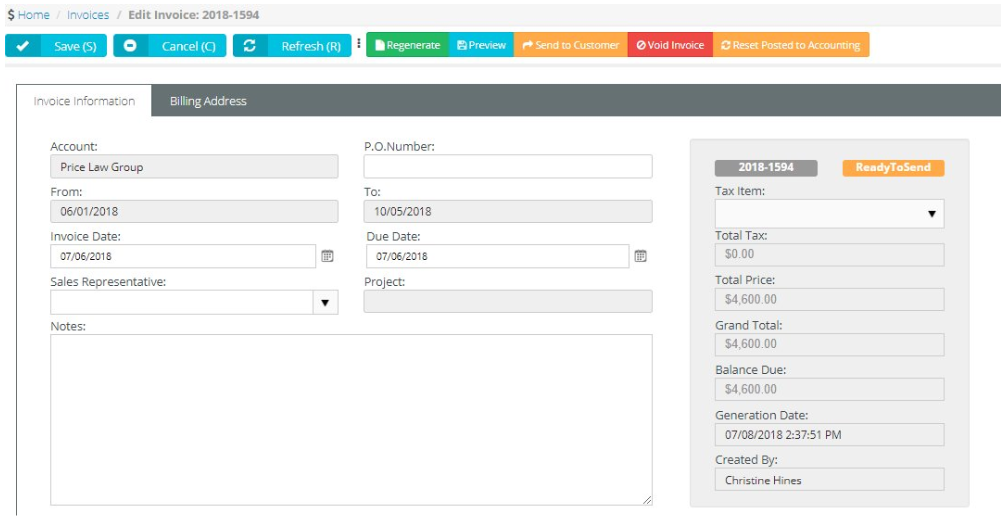
You can also click the "Reset Posted to Accounting" button, if you have posted an Invoice to Quickbooks, but for some reason the invoice has not been successfully synchronized by Quickbooks app. In this case, you will cancel the previously posted invoice and will be able to submit it to Quickbooks Accounting once again.