Double-click KInstall.exe to start the install wizard.
![]()
Run as Administrator
For some operating systems, you must start the install by right clicking KInstall.exe and selecting the Run as Administrator option to install KInstall.exe. This applies to the following supported operating systems only:

The First Time You Run Kaseya Server Setup
You may be prompted to confirm the install of Microsoft .NET Framework 4.0 and other prerequisites.
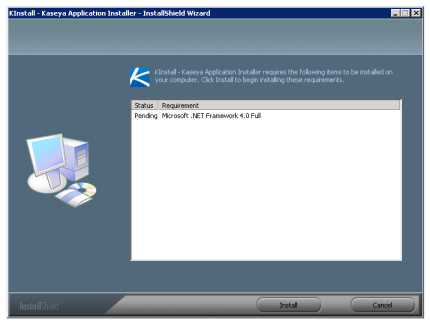
Depending on the prerequisite, you may have to reboot the computer. After the reboot you will be prompted to restart the KInstall.exe install wizard.