If you have installed DotNet versions manually the ASP.net State Service that is installed with ASP.net must be manually started. Click the Fix it link next to this missing prerequisite to have Kaseya Server Setup fix it for you.
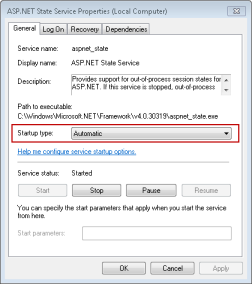
Manually Setting ASP.NET State Service to Automatic
Control Panel\System and Security\Administrative ToolsAutomatic.