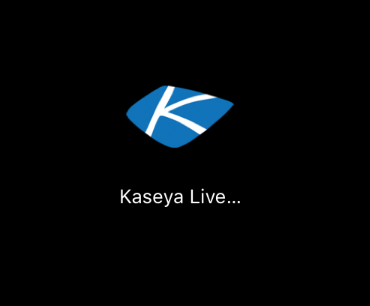Live Connect Mobile runs in web browsers—desktop and mobile—with limited Live Connect capabilities, and does not require any software installation. Use the following URL format to log into Live Connect with your mobile device.
http://www.yourcompany.com/liveconnect
Unsupported features in Live Connect Mobile:
See Live Connect system requirements.
Important Caveat
Live Connect session timeouts are enforced in the VSA, with a default of 30 minutes. You are required to log into Live Connect any time your previous session has expired.
Adding Live Connect to a Mobile Device's Home Screen
The Home Screen feature on iOS and Android allows you to achieve an app-like experience for web applications, without the need to install an app, take up valuable device storage, or grant permissions. Once added, the app behaves similar to other installed apps in the following ways:
Safari on iOS
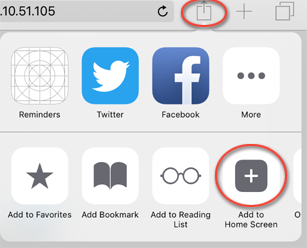
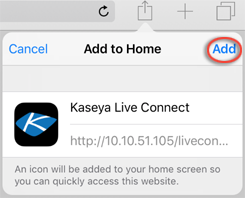
You now have a home screen app for Live Connect!
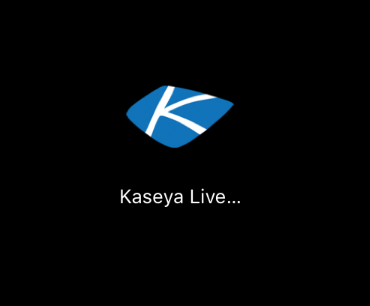
Chrome on Android
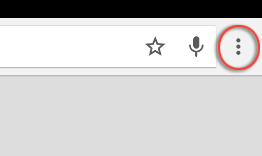
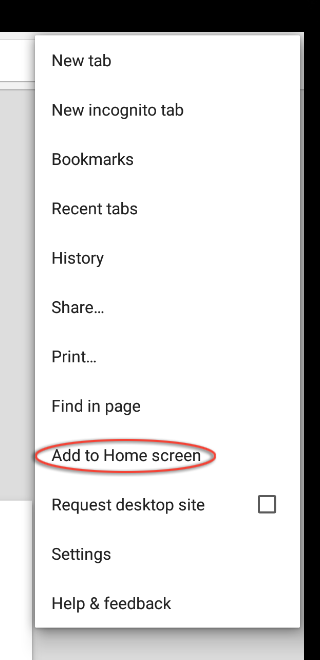
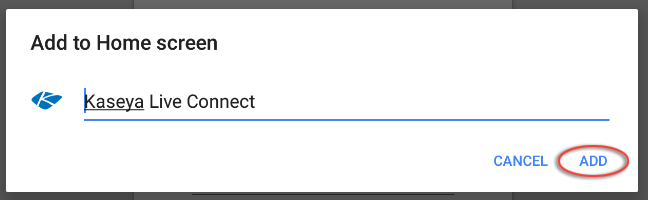
You now have a home screen app for Live Connect!