Configure Continuum to use Kaseya® BMS™ as its PSA Integration solution.
Warning: Do not perform this step until all other steps are completed. Once you enter the Callback URL and click Update, Continuum will start to send the alerts into Kaseya® BMS™ and the ticket creation process will start.
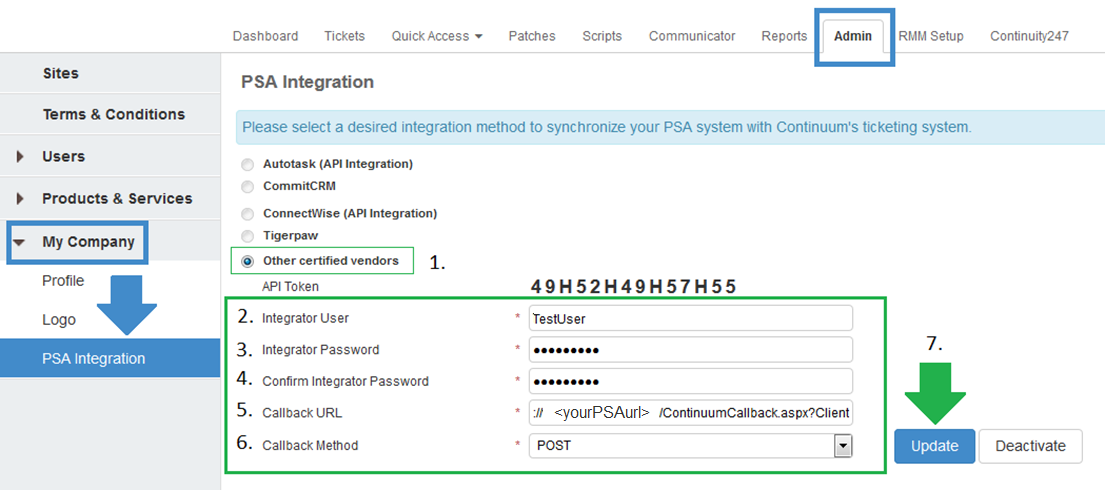
https://bms.kaseya.com/ContinuumCallback.aspx?Client=Company_NameNote: You can identify the Callback URL in Kaseya® BMS™ by navigating to the Admin > Service Desk > RMM Integration Settings page. Open the RMM Integration Settings record you created in Step 2 and copy the value in the Callback URL field.
POST