In some Traverse pages, you can click on the ![]() icon to open the Filter Field.
icon to open the Filter Field.
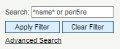
Enter text or a regular expression in the Search box and click Apply Filter to find/filter items on Traverse pages.
You can enable or disable the filter by clicking the Apply Filter / Clear Filter link in Traverse pages.
Some Traverse pages have a Filter Field that displays as shown below.
![]()
Enter text or a regular expression in the Search box and click the Search button to find/filter items on Traverse pages. Use the Sort By drop-down menu to sort pages by fields such as name, device type, device address, etc.
Note: In Traverse administration pages, pagination is disabled when you search for items such as devices and tests. To restore pagination, clear the search fields.