Returns a numeric result that is compared against the configured thresholds. The SQL query specified must return a single column with numeric value. Standard JDBC drivers are included for the most commonly used databases: DB2, Microsoft, Oracle, Sybase, MySQL, PostgreSQL.
Note: This monitor is separate from monitoring the internal metrics of databases, which is done using WMI or SNMP.
The following parameters must be provided for successful test execution:
Credential/Configuration Settings
Entered with the specific test.
Test Parameters
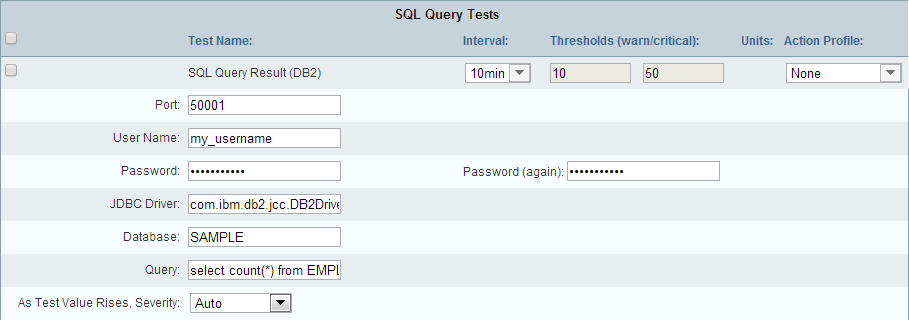
Field |
Description |
Test Name |
Enter/modify the name of the test. |
Interval |
Use the drop-down menu to specify the interval at which Traverse executes the test. |
Thresholds (warn/critical) |
Enter/modify the threshold levels that cause the test to change to (a state of) Warning or Critical, respectively. |
Action Profile |
Use the drop-down menu to select an action profile for the test. See Administrator Configured Action Profiles and Thresholds for more information. |
Password |
Enter your SQL password |
Query |
Enter/modify the SQL query. For example:
|
Username |
Enter your SQL username. |
JDBC Driver |
Enter/modify the name of the JDBC driver (required to communicate with the database). For example, for a MySQL database, the name of the driver is |
Port |
Enter the port use to access the database. The port number varies depending on the database to which you are connecting. |
Database |
Enter the name of the database. |
As test value rises, severity: (RPC_Ping, DHCP test only) |
Use the drop-down menu to specify the relationship between test value and severity:
|