Connects to any directory service supporting an LDAP interface and checks whether the directory service is available within response bounds and provides the correct lookup to a known entity. Required input: base, scope and filter.
Credential/Configuration Settings
Entered with the specific test.
Test Parameters
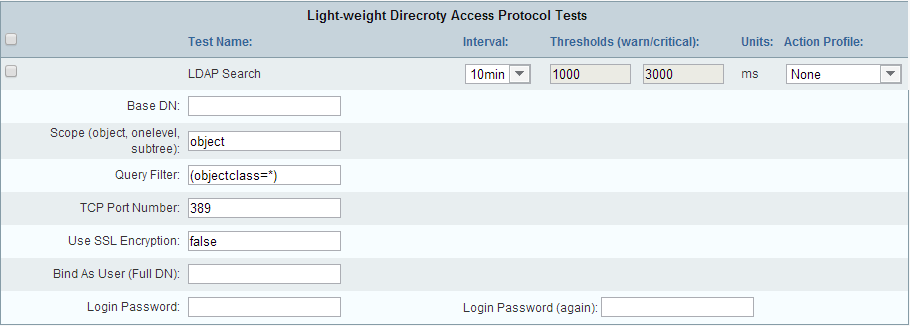
Field |
Description |
Test Name |
Enter/modify the name of the test. |
Interval |
Use the drop-down menu to specify the interval at which Traverse executes the test. |
Thresholds (warn/critical) |
Enter/modify the threshold levels that cause the test to change to (a state of) Warning or Critical, respectively. |
Units |
Set to "ms" (milliseconds) by default. |
Action Profile |
Use the drop-down menu to select an action profile for the test. See Administrator Configured Action Profiles and Thresholds for more information. |
Password |
Enter your LDAP password. |
Filter |
Enter the LDAP objects against which you want to execute the test. |
Base |
Enter the base distinguished name (DN) of the LDAP directory against which you want to execute the test. |
Scope |
Select stating point and depth from the base DN for the test. Select one of the following:
|
Username |
Enter your LDAP username. |
Port |
Enter the port on which to execute the test. The default LDAP port is 389. |