The primary installation of Traverse includes a Business Visability Engine (BVE) component, a Provisioning Database component and a Web Application component. The BVE is labeled as the 'Correlation & Summary Engine' component in the Traverse Service Controller list.
Windows
On the system hosting the primary installation of Traverse:
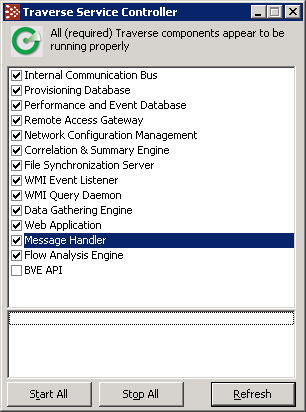
Note: If you have recently stopped the Provisioning Database, it may take a few seconds until you can start the database again while it shuts down completely. The startup scripts will let you know if the Poet database was unable to start up properly and you should try again after a few seconds.
Starting and Stopping Using Commands
You can also start and stop Traverse components by Windows command prompt. To identify all Traverse services enter:
net start | findstr /i "traverse"
To start and stop individual Traverse services:
net start "service name" and net stop "service name"
Starting and Stopping Using the Start Menu
From the Windows Start menu:
Starting Services Automatically on Reboot- Windows
To control the startup of individual components, use the Service Control Manager from the Windows menu: Control Panel > Administrative Tools > Services. All Traverse service names are prefixed with Traverse. If you want Traverse components to start when the system starts, select all or individual Traverse services and change the Start-up type to Automatic. You can also do this using the command prompt and entering:
sc config tvSlaMgr start=auto
If you are operating the Web Application and DGE monitor components on the same host, set the start-up properties for these services to Disabled.
Traverse Windows Services
Windows Service |
Description |
Default |
|
Traverse BVE API |
Manual |
|
Traverse Correlation & Summary Engine |
Automatic |
|
Traverse Data Gathering Engine |
Automatic |
|
Traverse File Synchronization Server |
Automatic |
|
Traverse Flow Analysis Engine |
Automatic |
|
Traverse Internal Communication Bus |
Automatic |
|
Traverse Message Handler |
Automatic |
|
Traverse NetFlow Data Collector |
Automatic |
|
Traverse Network Configuration Management |
Automatic |
|
Traverse Performance and Event Database |
Automatic |
|
Traverse Provisioning Database |
Automatic |
|
Traverse Remote Access Gateway |
Automatic |
|
Traverse Service Level Assurance Manager |
Disabled |
|
Traverse Web Application |
Automatic |
|
Traverse WMI Event Listener |
Automatic |
|
Traverse WMI Query Daemon |
Automatic |