Troubleshooting Service Startup Issues
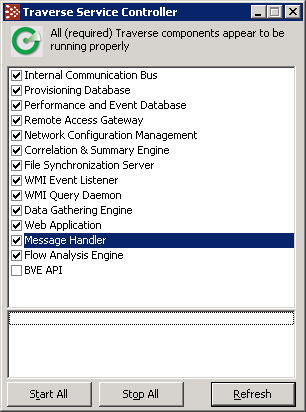
Expired license key. - Check to see if your Traverse license key is expired by reviewing the <TRAVERSE_HOME>/etc/licenseKey.xml file.Another web server is using the httpd port on the server.Failure to reboot after completing the installation.Default Records Created by Traverse
A standard Traverse installation creates the following default records for you:
Default LocationlocalhostDefault User Grouptraverse with the password of traversesuperuser with the password of traverseLogging On for the First Time
http://your_host/, where your_host is the fully qualified name or IP address of the server on which Traverse is operating.Note: If you specified a port number other than the default 80 during installation, remember to include this port number in the Traverse URL.
traverse/traverse).superuser with the password traverse. See Users and Departments if you want to create additional departments and administration groups.