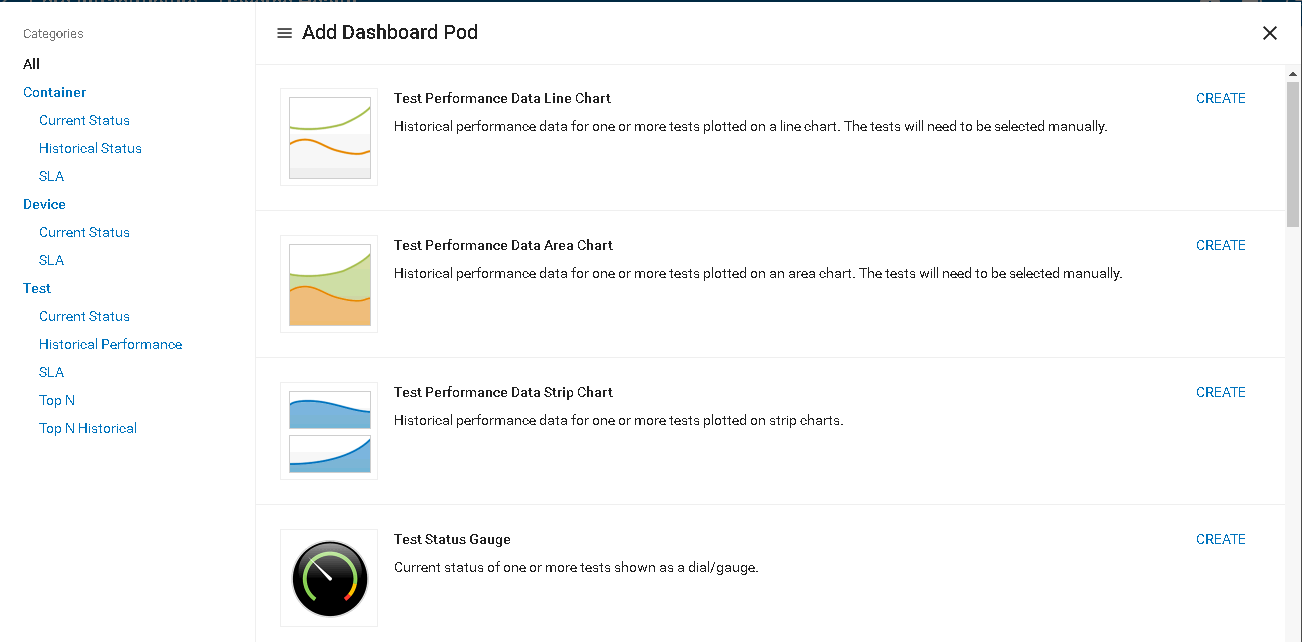Managing Dashboard Pods
Dashboards
Each dashboard comprises one or more dashboard pods.
Adding a Dashboard Pod
On a selected dashboard page:
- Click the Add Dashboard Pod
 icon.
icon. - Select a pod category.
- Click the Create link for a pod template.
- The graphic style used to display data is fixed for each pod template you select.
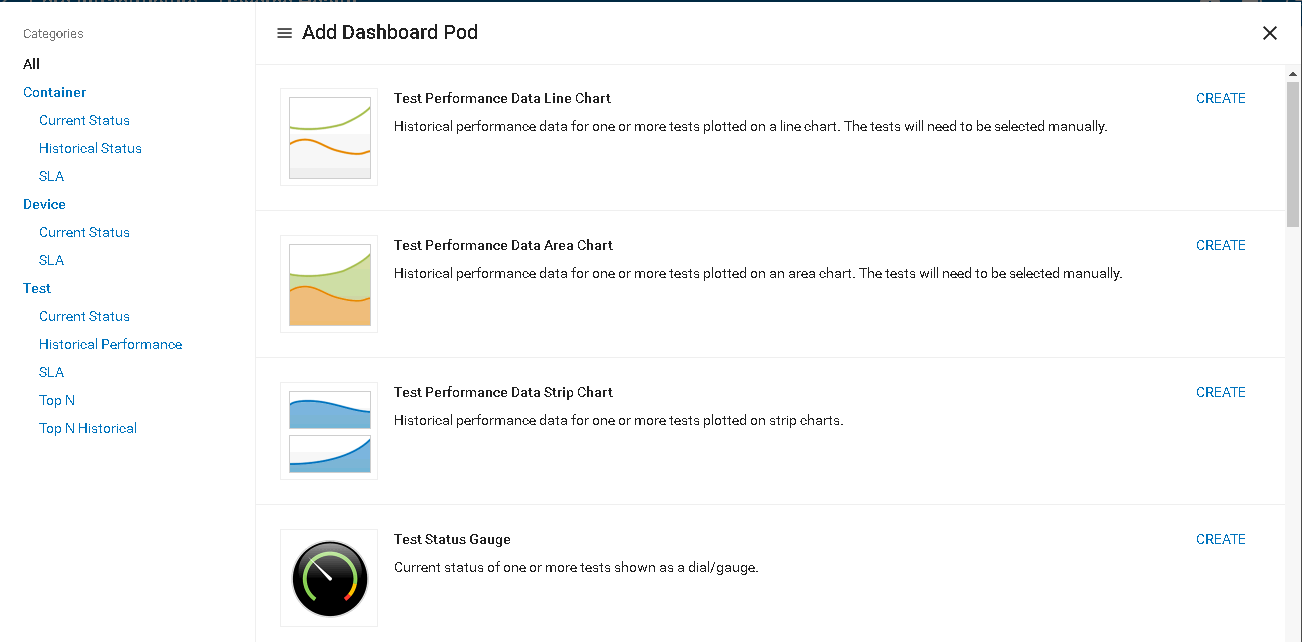
- Enter the Details for the pod instance you are creating. The set of fields can differ, as required by each pod template. Typical fields include:
- Name
- Type -
Devices, Test, Containers - Selection Method -
Manual or Automatic. If Automatic you must provide a criteria for automatically selecting items. - Limit / Count - Show items with either the greatest or least value.
- Refresh (min)
- Graph Period
- Maximum Value
- Sort Criteria
- Sort Direction
- Row Color
- Layout
- Scale
- Chart Layer Type
- Data Label
- Color
- Click Apply.
 /
/  icons to resize a single pod.
icons to resize a single pod. icon to edit the Details of the pod or Remove the pod.
icon to edit the Details of the pod or Remove the pod.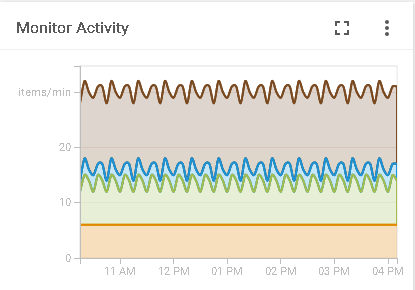
 icon.
icon.