Managing Dashboards
Dashboards
- Click the < arrow on the title bar of any selected dashboard.
The Dashboards list shows any dashboards you have created, plus the ones other have shared with you.
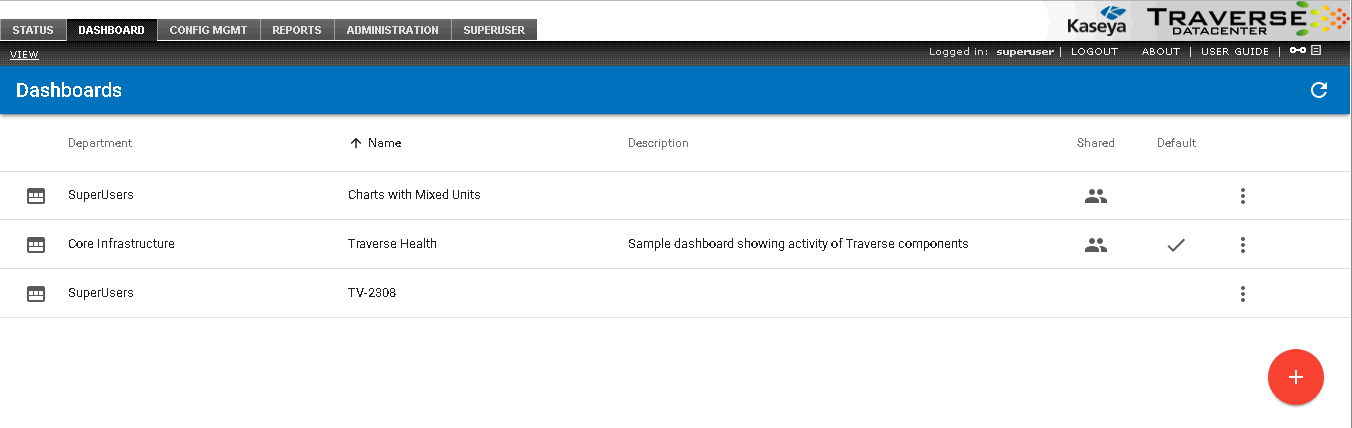
Creating a Dashboard
- Click the Create Dashboard
 icon.
icon. - In the Create Dashboard dialog, enter the following:
- Name
- Description - Enter a longer description.
- Visibility -
Private or Public.
- Click Apply to create the dashboard.
Dashboard Row Options
Click a row's option  icon to select the following:
icon to select the following:
- Set as Default - Displays this dashboard by default.
- Details - Edits the dashboard's properties.
- Remove - Deletes the dashboard.
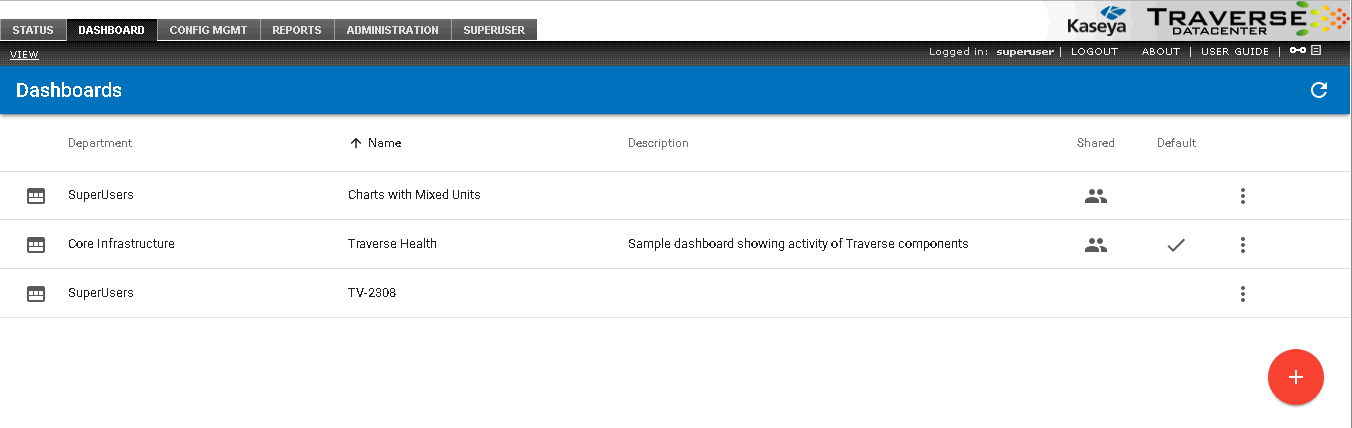
 icon.
icon. icon to select the following:
icon to select the following: