In this step, administrators set the privileges of department users.
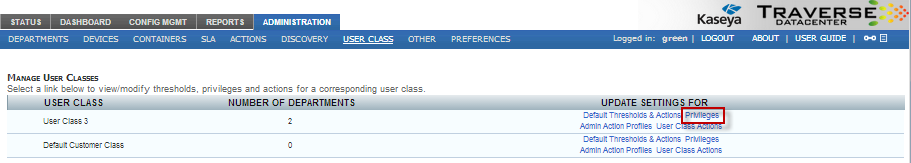
SuperUsers group always have access to this same page for every user class. They share administrator control of all user classes with any other admin group who have access.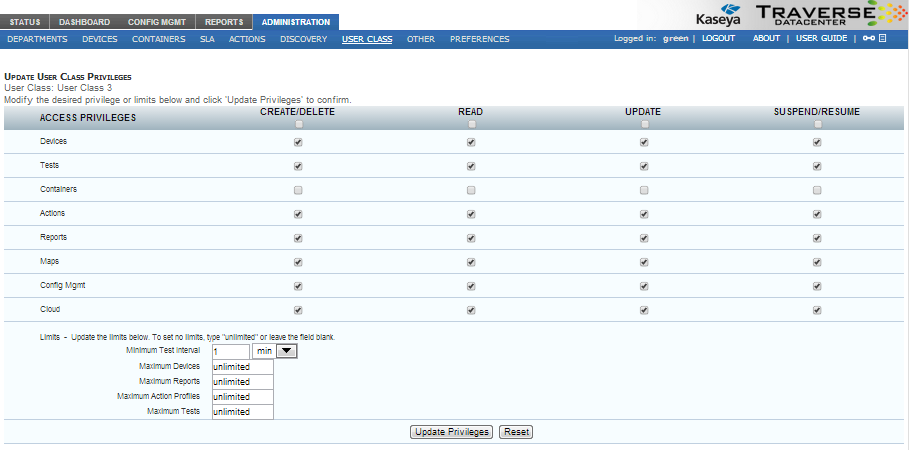
Additional User Class Page Settings
The User Class page displays three other links along with the Privileges link.
![]()
You may wish to grant administrators the ability to use these links for a selected user class. When mapping an admin class to user class, ensure Create/Delete, Read and Update privileges are checked for Actions to enable administrator access to these three functions.