Note:: This is a license parameter and only available if you have purchased the license for re-branding the UI.
You can change the logo and the theme for OEM branding on a per department level by clicking on the Themes hyperlink in the Administration > Departments menu for a department or an admin group.
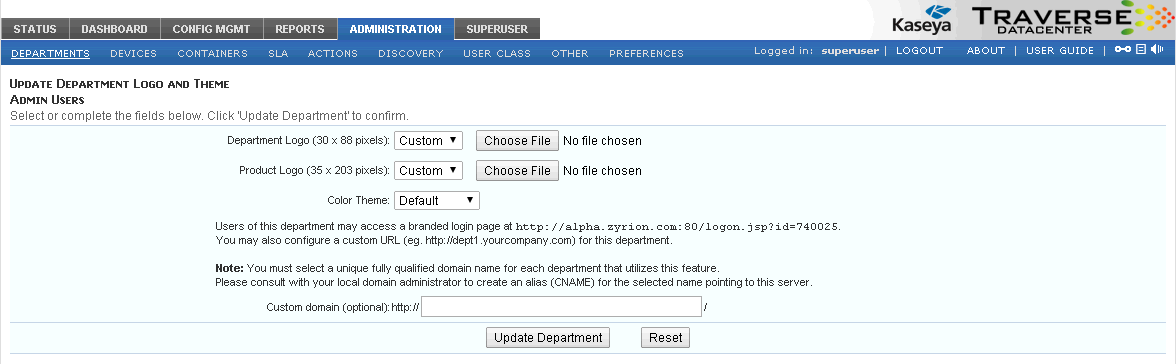
You can also define a custom URL for a department, so that the login page displays a different logo for each department (or customer in the case of MSPs).