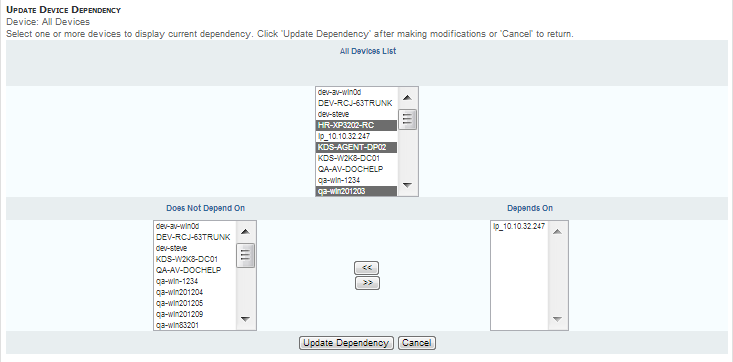Note: The Device Dependency link is only visible to department users, not admin group users or a superusers.
In a networked environment, switches and routers are often the physical gateways that provide access to other network devices. If critical parent devices are unavailable, monitoring can be impeded for devices that are accessed through the parents. To distinguish between devices that are genuinely in a CRITICAL state and those that are UNREACHABLE because of a problem with one or more parent devices, you can create device dependencies.
A device dependency is a parent-child relationship between monitored devices. A single parent can have multiple children, and a single child can have multiple parents. Device dependencies are cascading. If A is a child of B, and B is a child of C, it is only necessary to configure A as a child of B and B as a child of C. Traverse automatically recognizes the dependency between A and C.
If a device is tested and the result is CRITICAL (for all thresholds), UNKNOWN, or FAILED, some additional processing is used to determine if the device is reachable. If Traverse cannot access any of the child's parent devices, the child is considered UNREACHABLE.
Testing if a Device is Reachable
A current packet loss test is examined for the device.
Dependency Restrictions
Device dependencies must conform to the following rules:
To enable a device dependency:
Note: This same page displays after completing the Create Device page, if you check the Create Device Dependency After Creating This Device checkbox.