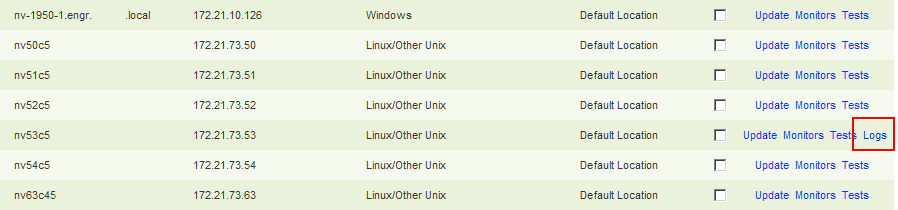Traverse can also automatically check for changes in test parameters periodically using Test Parameter Discovery. When enabled for a device, a Logs link displays next to the device on the Administration > Devices page. Click the Logs link to display the Test Discovery Logs page.
The Test Discovery Logs page notes changes and actions taken by Traverse during the previous test parameter discovery session. Traverse archives information from previous sessions in the logs/rediscovery.info file.