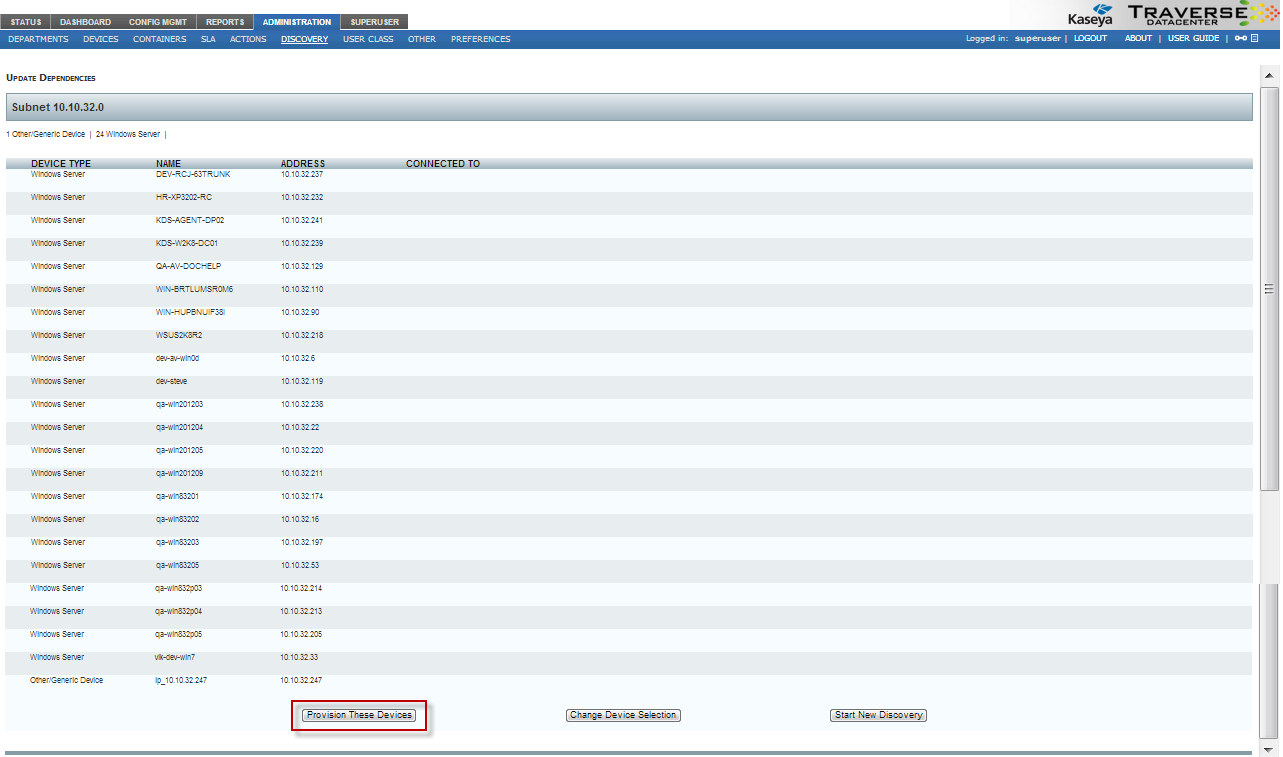
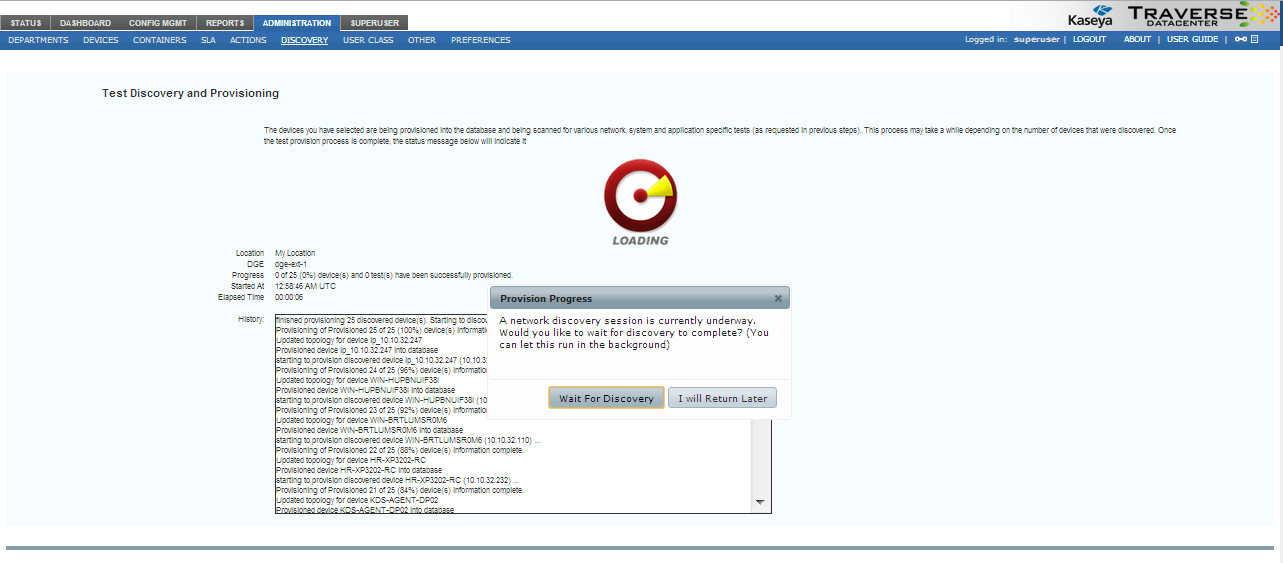
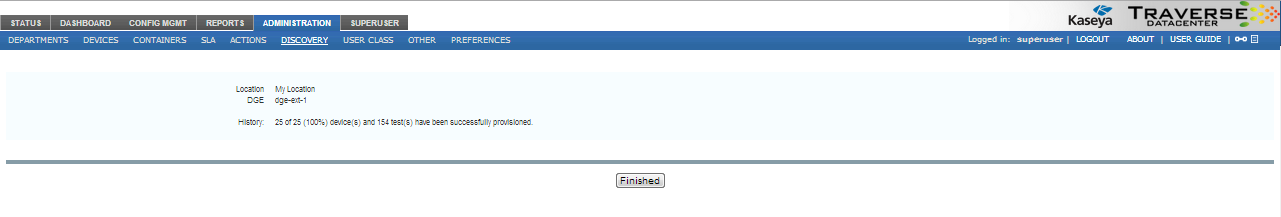
Devices that are already provisioned (with the same name) are not created again.
Note: Traverse does not auto-discover Windows Service Status tests. This type of test can only be discovered during a manual test discovery. This is because most users typically do not want to monitor the status of every configured service. Instead, most users prefer to choose the services they want to monitor.