Performs a complete authentication test against a RADIUS service (Remote Authentication Dial-In User Service (RFC 2138 and 2139). Checks the response time for user logon authentication to the ISP platform. Required input: secret, port number, username and password.
Credential/Configuration Settings
Entered with the specific test.
Test Parameters
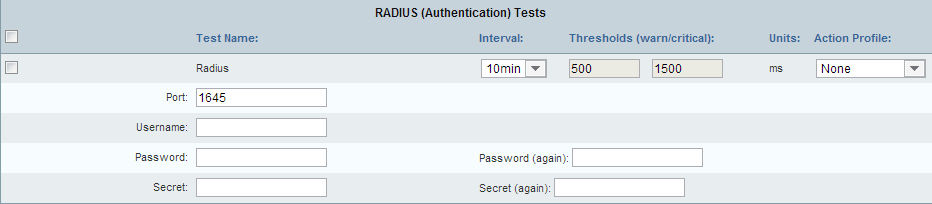
Field |
Description |
Test Name |
Enter/modify the name of the test. |
Interval |
Use the drop-down menu to specify the interval at which Traverse executes the test. |
Thresholds (warn/critical) |
Enter/modify the threshold levels that cause the test to change to (a state of) Warning or Critical, respectively. |
Units |
Set to "ms" (milliseconds) by default. |
Action Profile |
Use the drop-down menu to select an action profile for the test. See Administrator Configured Action Profiles and Thresholds for more information. |
Password |
Enter your RADIUS password. |
Username |
Enter your RADIUS username. |
Secret |
Enter (and confirm) the secret that is shared between the client and the server. |
Port |
Enter the port on which to execute the test. The default RADIUS port is 1645. |