Immediately after a new install of Network Monitor v5.0, you'll notice the navigation tree displays a KNM at the highest level, then a Default group, then a Local gateway. All three levels were created for you during the install.
Default group - A Groups typically represents a logical business unit. In this case the Default group initially represents your own business unit. Local gateway - A gateway listens to devices on a network. The Local gateway listens for devices on your own network. 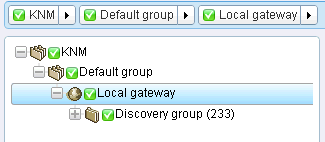
If you like, rename both of these nodes to reflect your own business name. Add additional groups and gateways as needed, for the customers you manage.