Groups are "container" nodes used to group other nodes in the navigation tree.
Logical Business Units
Think of groups as representing logical business units. Say you're asked to monitor three gateways for a single business. Create a group with three gateways. Rename the group to reflect the name of the business. Rename the three gateways to reflect their business locations. When you Edit any group, click the Advanced tab. You'll notice contact information can be entered for the business unit a group represents. If a device requires on-site intervention, display the devices's closest parent in the navigation tree for the contact information you need.
Groups and sub groups can also be defined below gateways. For example, you might have to deliver specialized services to a set of devices within a single subnet. It easiest to distinguish these devices by grouping them together. In this case you might rename the group by the department name or by the set of services you are delivering.
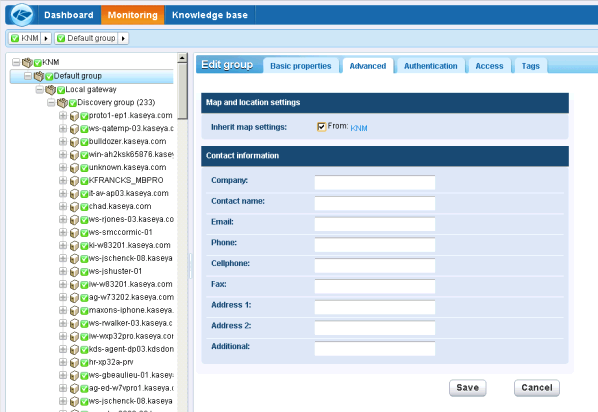
Inheritance by Group
The power of groups goes far beyond organizing and labeling. When you edit a group you'll find it includes many properties, such as alert settings, authentication, access and map locations. This allows you to set properties for all the child devices of the group using inheritance. This can include subgroups, gateways, devices, and monitors.
If you take the time to organize the devices you manage by groups and subgroups and use the inheritance feature, it can greatly reduce the amount of time spent configuring devices individually.
The Root Node
It might be tempting to think of the root node—called KNM by default—as the "server" but it's not. It's just another group. Group properties set for the root note can be inherited by lower level nodes, just like any other group. In this case, settings can be potentially inherited by every other node in the navigation tree.
In This Section |