A knowledge base category is a knowledge base folder containing other categories or knowledge base articles. Clicking an category in the knowledge base tree lists all the articles in the middle panel that are either descendants of that category or explicitly linked to that category. Articles are explicitly linked to categories using the Advanced edit tab when editing an article.
Related Topics
Actions
Commands
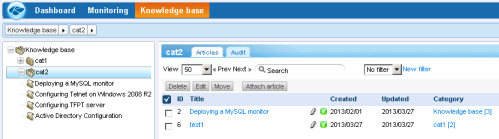
Edit tabs
Basic properties tab
Access tab
User rights to view or modify an article are set by category and are optionally inherited from higher level categories in the knowledge base tree.
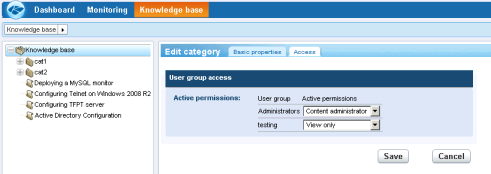
Access permissions are assigned by a combination of user group and category. A user group is a set of one or more Network Monitor users that can log into Network Monitor. For each category, each user group can be assigned one of five types of permissions:
Inherit - Users inherit the permission from the parent category.No access - Access is not even visible in the navigation tree. See the one exception further down.View only - The category is visible and its articles can be viewed. Users cannot modify the category or create new articles.Content Administrator - Users can modify existing articles of the category, but not create or delete articles.Content Creator - Users can both modify existing articles and create new articles.For example, if you set the permission for a category and user group to View only, users in that group can only display that category and view any data it generates. Since most categories inherit their user group permissions from their parent node, setting permissions for a category also sets the same permissions for sub-categories set to Inherit. If a user is a member of multiple user groups, for any one category it is the group with the lowest ranking permission that sets the effective permission for that user.