The Tags edit tab creates and edits tags and assigns a node to one or more tags.
A new feature in Network Monitor v5.0 is the ability to classify nodes, users and other types of records using one or more user-defined tags. The only type of node that cannot be classified using tags are monitors.
For example, you could classify devices by the department they belong to. You could create a DEPT tag with multiple values: Sales, Accounting, Marketing, Development, Manufacturing, Distribution. View lists can be subsequently filtered or reported on by their assigned tags. An example is shown in the image below.
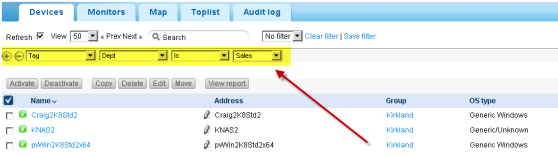
For example, to create and assign tags to a node in the navigation tree, select a group, gateway, or device. Then click Edit, then the Tags tab.
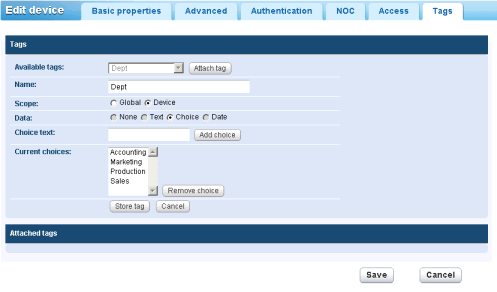
There are two types of Scope for a tag. The scope determines what other types of nodes can use the tag.
You must also specify the type of Data entry required for a tag, when a user assigns a tag to a node.
InMaintenance and leave it at that.Note allows the user to enter whatever they want.LicenseStatus tag could be set to one of three fixed values: Licensed, Unlicensed or TrialEvaluation.RepairDueDate could represent the expected date of repair for a device.