The NOC edit tab assigns a group, gateway or device node to a NOC view.
Network Operation Center (NOC) widgets are compact, full-screen information views that display the status of a collection of networks and devices. They are normally displayed on dedicated monitors and are particularly useful in conjunction with the Auto login feature.
NOC views display group, gateway and device status hierarchically, in a matrix format. All groups, gateways and devices are listed vertically, with the status for each monitor type horizontally. The overall status is shown in the large colored rectangle at the left.
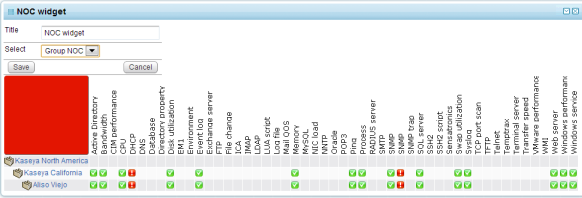
Configuring a NOC view and widget
 menu > Users & user groups > User list > (
menu > Users & user groups > User list > ( > Monitoring > NOC settings page.
> Monitoring > NOC settings page.Group NOC or any other NOC view that you have created to display that NOC view.