Filter Panel
The Filter Panel area of the Devices page filters the Explorer Grid using two folder trees: Org and Device Types. Folders containing devices display in bold, along with the number of devices in that folder. You can Hide empty folders in each filter panel by checking this checkbox.
When the filter panel is first displayed, none of the folders are selected, so all organizations and all device types are displayed in the Explorer Grid. Selecting a folder in either or both of the folder trees filters the devices listed in the Explorer Grid. The two filters work in combination.
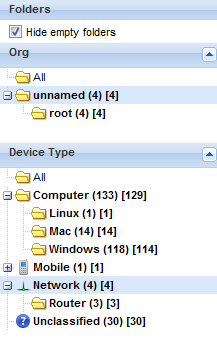
The filters you select are identified at the top of the Explorer Grid. The selected column set displays in bold at the far left.
![]()
Topic 6560: Send Feedback. Download a PDF of this online book from the first topic in the table of contents.