Explorer Grid
The Explorer Grid of the Devices page lists each device in a network—in this context either a machine or a device.
- The list of devices is filtered by the Device Type Filter Panel. The currently selected filter displays in the bar just above the Explorer Grid.
- The set of columns displayed is determined by the Column Set selection in the Control Panel. The currently selected column set displays in the bar just above the Explorer Grid.
- Check-in icons identify managed machines. Machines with agents installed on them can be used as collectors.
- Machines discovered on the same network as the collector, but without an agent installed on them, display with either a green traffic icon if they are currently online or a red traffic icon if they are currently offline.
- If a discovered device has a host name, the device is identified by its host name, plus the group and organization of the collector that discovered it. If the discovered device has no host name, its IP address is used in place of the host name.
- Page forward displays multiple pages of devices.
- Devices per page sets the number of rows on each page.
- A green check in the SNMP column identifies a device as SNMP enabled.
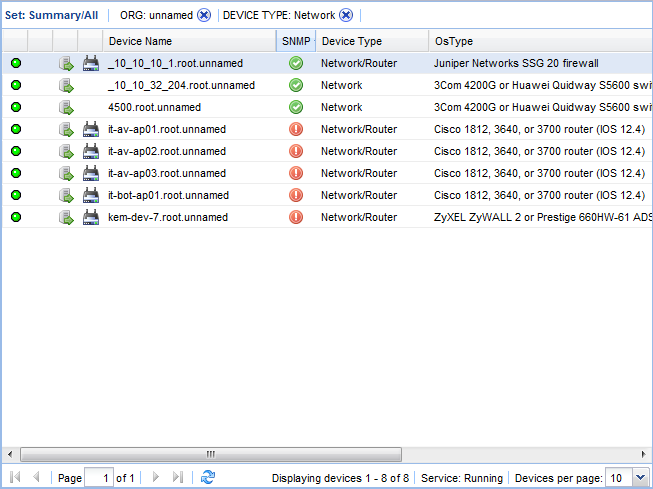
Topic 6616: Send Feedback. Download a PDF of this online book from the first topic in the table of contents.