Live Connect
The Live Connect page displays by clicking any check-in icon, for example ![]() , next to any machine ID in the VSA. Live Connect enables you to perform tasks and functions solely for one managed machine. A menu of tabbed property sheets provide access to various categories of information about the managed machine.
, next to any machine ID in the VSA. Live Connect enables you to perform tasks and functions solely for one managed machine. A menu of tabbed property sheets provide access to various categories of information about the managed machine.
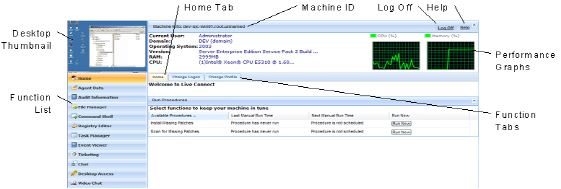
- Home - The first view displayed when the Live Connect window opens. You can customize the Live Connect Home page using System > Customize: Live Connect.
- Agent Data - Displays agent data and initiates agent tasks on the managed machine.
- Audit Information - Displays the software and hardware configuration of the managed machine.
- File Manager - Provides two file managers, one for your local machine and one for the remote machine ID, enabling you to browse and transfer files between the two machines.
- Command Shell - Opens a command shell into the managed machine.
- Registry Editor - Displays the registry of the managed machine ID. You can create, rename, refresh or delete keys and values and set the data for values.
- Task Manager - Lists Task Manager data for the managed machine.
- Event Viewer - Displays event data stored on the managed machine.
- Ticketing - Displays and creates tickets for the managed machine.
- Chat - Initiates a chat session with the currently logged on user of the managed machine.
- Desktop Access - Initiates a remote desktop session with the managed machine.
- Anti-Malware - Displays the Anti-Malware status of the managed machine, if installed.
- Anti-Virus - Displays the Antivirus status of the managed machine, if installed.
- Discovery - Displays the Network Discovery status of the machine, if installed.
- Video Chat - Initiates a audio/video chat session with a logged on machine user.
This same Live Connect window displays when a machine user clicks the ![]() agent icon in the system tray of the managed machine, with certain restrictions applied. This machine user view of Live Connect is called Portal Access.
agent icon in the system tray of the managed machine, with certain restrictions applied. This machine user view of Live Connect is called Portal Access.
Note: For more details, see Remote Control > Live Connect.
Topic 5527: Send Feedback. Download a PDF of this online book from the first topic in the table of contents. Print this topic.