Data Table Column Options
Data tables in Kaseya 2 typically provide the following column options.
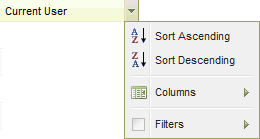
- Column Selection - Click any column header drop-down arrow
 , then Columns to select which columns display in the table. Click the Sort Ascending
, then Columns to select which columns display in the table. Click the Sort Ascending  or Sort Descending
or Sort Descending  icons to sort the table by the selected column heading.
icons to sort the table by the selected column heading. - Column Sorting - Click the Sort Ascending
 or Sort Descending
or Sort Descending  icons to sort the table by the selected column heading.
icons to sort the table by the selected column heading. - Column Filtering - Click the column drop-down arrow
 to enter a filter value for that column. For example enter
to enter a filter value for that column. For example enter NSto find all rows that start withNSin that column. EnterNS%2to find all rows that start with NS and end with2in that column. You can filter by multiple column filters if you like. - Flexible Column Widths - Expand or collapse the width of each column by dragging the column header boundaries left or right.
Topic 6875: Send Feedback. Download a PDF of this online book from the first topic in the table of contents. Print this topic.