To set up Relay, click the Enable Kaseya BYOD gateway Relay checkbox.
All mobile users, whether they connect via Direct or Relay, must have a user account on the gateway. You can create these manually, or they can be created automatically when a user logs in with their Windows username and password.
If you've enabled Relay, a user can connect by installing the Secure Browser app on their device and entering your gateway's Access Code—a six-digit number that identifies your gateway—along with their username and password. You can request a new access code by clicking the link, but only the most recent one can be used by new users.
To test the Relay connection see Secure Browser - Retrieving Data to connect the Secure Browser client to your gateway.
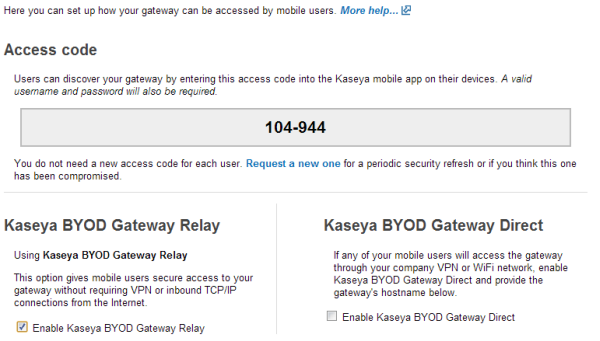
Port 443 is the outbound port used by a gateway to communicate with the relay service over SSL. There is no inbound port for used for relay.
For more information on testing or configuring your relay connection see Verify Relay Service.
For more information on information logged by the BYOD gateway to help troubleshoot connection errors see What information is logged by BYOD gateway?
The portal-access.log file is the best place to look for issues with clients not being able to connect to a BYOD gateway.