Add files and subfolders in a folder or network share.
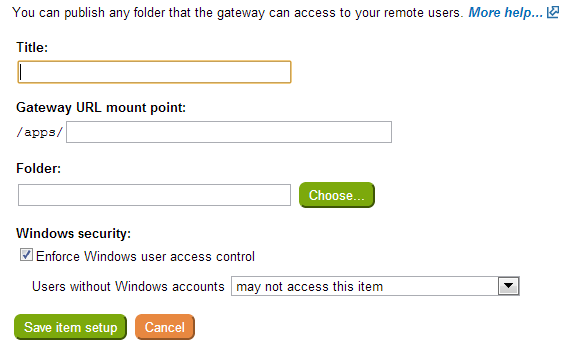
Select Choose… to browse for a file or folder to publish. Selecting a folder allows the mobile user to see the contents of the folder and sub folders. Selecting a file gives mobile access to just the file selected.
The title will be displayed in the mobile menu.
Enable Windows security to use Windows security defined for file or folder access. Only users with access to the file or folder content will be granted access. Users with Windows accounts refers to users you have configured in the BYOD gateway Control Panel as Windows users. Any users configured as BYOD gateway users will not have access to any files or folders set to enforce Windows security.
Select Save item setup to add this item to the current menu.