Add Intranet Tunnel access
The BYOD gateway provides an Intranet Tunnel service that acts as an intermediary for requests from clients seeking resources from other intranet sites or services. The Secure Browser client connects to the BYOD gateway requesting a connection to other resource available from a different server. The BYOD gateway evaluates the request according to its policy rules. If the request is validated by the policy, the BYOD gateway provides the resource by connecting to the relevant server and requesting the resource on behalf of the client.
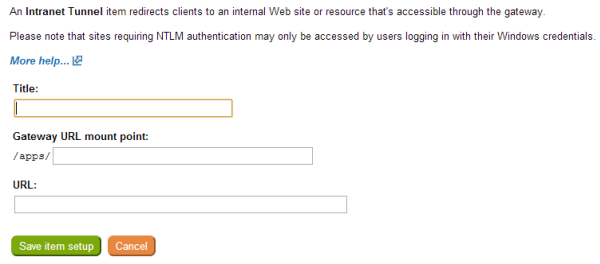
Enter the URL of the intranet site. The site content must be supported by the client's browser. Confirm the sites will work on the mobile device browser before attempting connection through the Intranet Tunnel.
The title will be displayed in the mobile menu.
Select Save item setup to add this item to the current menu.
In order for the gateway to provide proxy access to any URL it must be included in the proxy access list, set in the Control Panel - Policies tab. If you receive the following error when saving your settings that indicates the URL is not in the current proxy list.
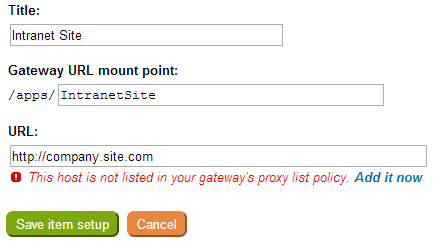
Select Add it now to have this host added to the proxy list the next time you save the item.
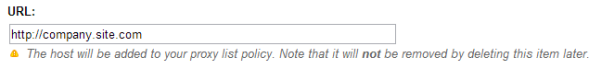
Select Save item setup to add this item to the current menu and add this host to the proxy list.
To setup an Intranet Tunnel to access the BYOD gateway Control Panel see the Intranet Tunnel Tutorial.