The Site tab specifies the site menu, site title and site icon shown to mobile users when they run BYOD Suite on their mobile devices.
Site Menu
Site Title
The Site title identifies this gateway to users running BYOD Suite on their mobile devices. The default title was set when the gateway was registered during installation. Ensure the Site title is appropriate for your mobile users.
Gateway Icon
A default icon is displayed next to the gateway name when mobile users run BYOD Suite on their mobile devices. If you want to use a custom icon to represent your gateway instead of the BYOD Suite default icon you can generate a 48x48.png and save it as siteicon.png in the BYOD gateway data directory.
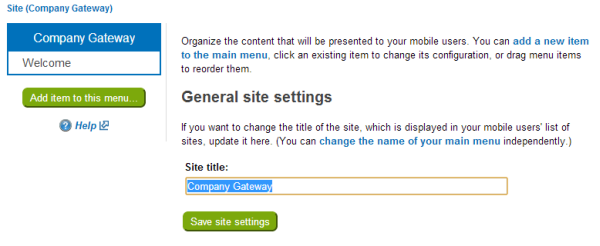
In This Section |