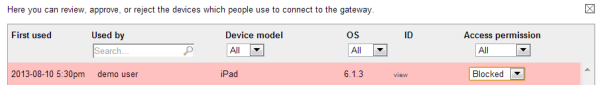The Devices tab manages access to a BYOD gateway, by device.
Device Approval
Gateway administrators can require administrator approval of devices before allowing access. If administrator approval is required:
Pending until Approved or Blocked on the Devices tab.Note: Some Android OS versions assign new device IDs if the application is uninstalled. The new device ID will cause the device to appear as a new device and require approval again. For this reason it is recommended to install updated versions of the BYOD Suite application without uninstalling the previous version.
Pending devices display as a yellow row.
Approved devices display as a green row.
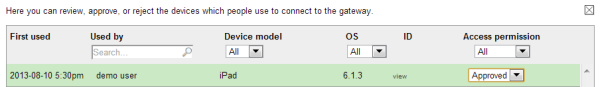
Blocked devices display as a red row. The next time a user attempts to login with that device any gateway content on that device is wiped.