The Step 3: Gateway activated... get started page lets you know that activation was successful. It also generates an Access Code that every BYOD Suite mobile device user requires to access the unique gateway you have installed.
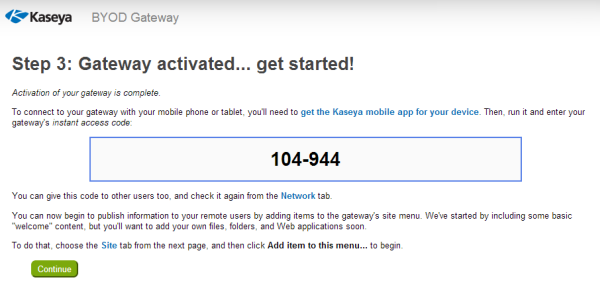
Select Continue to begin configuring your BYOD gateway.