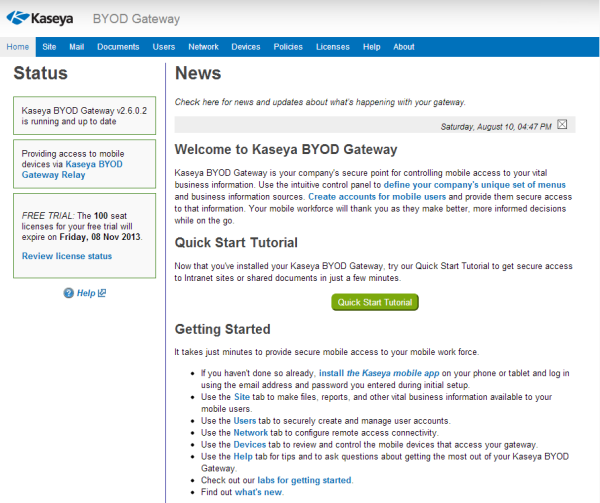Congratulations! Your BYOD gateway is up and running and ready to configure. The BYOD gateway Control Panel lets you manage your site content, users, and policies. Use the following resources.
Note: All configuration data is saved in a data directory. Backing up the data directory is recommended.
Navigation
If you close the browser you can always access the Control Panel at any time.
You can access the BYOD gateway Control Panel on the system hosting the BYOD gateway by:
http://localhost:1456 in the browser address bar.You can access the BYOD gateway Control Panel remotely by:
http://<YourBYODgateway>:1456 in the browser address bar.Ensure your firewall's inbound port 1456 is open.